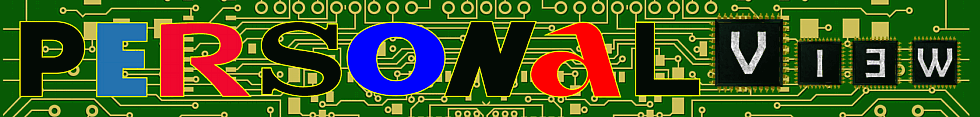
It allows to keep PV going, with more focus towards AI, but keeping be one of the few truly independent places.
-
HQ only. If you need LT its almost better to master them from the 4K out of resolve
-
My Production Camera arrived this afternoon -- here's the very very first clip I made:
YouTube only allows 2160 but it seems clean to me, I can see the difference in YT -- thats a 358Mb upload for 5 seconds of video!
-
Voldemort married his camera
After a week of dating, we got married and now we get on pretty well. I just wish I’d married someone not just for their boobs but for their personality. I miss my Japanese girlfriend. She was small and enthusiastically did various things with me.
And after this shot
-
@CaptainHook 's new LUTs for BM 4kFilm and Film - direct link -
Methinks Voldemort makes animate objects seem like inanimate objects - he should stick to shooting his bookshelf if he's going to do that. Why not show off the global shutter that he's been raving about?
-
I don't think we must be so hard to him. He is making progress, just slow.
-
So the good news is that the EF85 1.2L lens works with this camera. (It doesn't on the BMCC2.5K)
The less good news is that the EF300 F2.8L lens does not allow aperture control.
@CaptainHook -- I'm having a play with your LUTs, so far I'm not getting the results I expect from 4K Film on ProRes. Your Basic Version seems to be the best. I'm super happy with the BMCC2.5K Raw workflow using the BMD Lut. I'm trying to recreate the same thing in 4K.
Tomorrow I might do some side by side tests of the BMCC2.5 and BMCC4K. Right at the moment I'd take the BMCC2.5K on a job and leave the 4K at home -- guess it'll all change when I work it out!
-
@andyharris - i recommend reading the text at my site to get an understanding of the background and intentions of the LUTs. There's also a 'donation pack' that contains a few 'utility' powergrades as a thank you to donators past and present.
http://www.captainhook.co.nz/blackmagic-cinema-camera-lut/
But still, they won't be for everyone. Just another option that may work or be helpful and speed things for some, or not. :)
-
@MikeLinn The Delivery -- Nicely paced and put together -- is there another episode ?
-
I agree @andyharris @MikeLinn Spielberg like, but in a good way...
-
I took the BMCC 4K as a B camera, and found a really significant difference in colour rendition. This is the same frame taken from the BMCC Production Camera and the BMCC 2.5K Camera. Both cameras we set to the following:
ISO 400 180 Degree Shutter Angle White Balance 3200K F3.7 and F3.5 2.5K/4K BMCC 2.5K set to 2.5K Raw /Film BMCC 4K set to ProResHD /Film
The lighting was Kinoflo 3200K tubes.
Both were processed in Resolve with identical WB settings. Both have had the BMCC Film to R709 LUT applied. The orange shirt is one of the most telling elements. On the BMCC 4K it looks around the right colour but on the BMCC 2.5K it looks washed out.
Of course both cameras have different sensors, however we were surprised at the degree of difference between the two cameras.
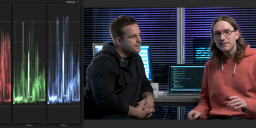
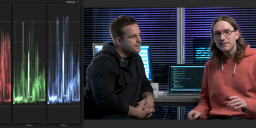 BMCC2.5K.png1421 x 589 - 1M
BMCC2.5K.png1421 x 589 - 1M
 BMCC4K.png1426 x 589 - 1M
BMCC4K.png1426 x 589 - 1M -
Andy, I'd be curious to see the above two in ACES color, dumping the LUTs. The demo I saw of Brawley's early BMCC test footage (pool hall) processed through ACES looked head and shoulders better than pretty much any of the myriad uploads with the same footage and pretty much whatever LUT folks cared to throw at it. None of the now cliche muted, dingy look was present.
-
I've had a look at this, along with a tutorial for ACES color on Davinci Resolve.
What project settings do you suggest. I've tried.
Master : Davinci ACES Colour
Input Transform: Cinema DNG Output Transform: Rec709
It sort of works, although it seems very dark and very saturated.

 DavinciACES.png1491 x 787 - 1M
DavinciACES.png1491 x 787 - 1M -
This really does merit a separate topic, but I tried the ACES workflow on some RAW pocket footage, as opposed to using the BMD film LUT.
Depending on the exposure of the shot, ACES can be a very fast workflow: requiring very little in the way of additional levels adjustments before you even touch the footage. The color does appear to be somewhat more saturated, but it's not clear that's always desirable.
As for what John Brawley was doing in the pool room footage, I'd be interested to know his workflow, since for Prores, there's no input setting. Using Alexa, you can get fairly close, but it's not dead-on.
On the whole, I don't believe the ACES workflow in Resolve would have yielded superior quality footage. It just comes down to choices made by the colorist.
-
The pool room was raw, @jrd. What the ACES workflow yields is a better starting place to then grade, versus this LUT business that's 100% subjective based, when the sensor data relative to scene lighting is not, and often conflating multiple tasks. You shouldn't ever be starting with a dingy, flat image which is exactly a trait still present in most final results from BMD coloring. It's accused, as much as RED, of not having good flesh tones, of having muted muddy colors and, to my eyes, a still partially LOG look. It's not the camera, it's the workflow.
...I think it's pretty well known the LUTs provided by BMD are rubbish, it's like looking at the footage through a gray layer of gauze. I see it in so much footage posted online it's depressing. The ACES path starts you off with a neutral image and colors that look more pure. Blacks look actually black for a change. It's intent is an accurate representation of the scene lighting and more ideal place to start grading. It's also doing more than a 3D LUT.
Andy, how dark and saturated it looks, whether or not that's "correct" would depend on the scene as shot and assuming other settings are correct for color temp, etc. Since I don't have an expensive Rec709 monitor I'd be using the sRGB output transform. All of your comments are mostly related to how the LUT applied to each camera produces such different results. My question is, is either of them actually representative of the real scene?
And it doesn't actually merit a separate topic in the context of comparing footage from two model BMD camera. A major component of the ACES design is heterogeneous camera sources. Mixing two BMDs, mixing a BMD with Sony, etc.
-
I think it's pretty well known the LUTs provided by BMD are rubbish, it's like looking at the footage through a gray layer of gauze.
The footage looks like "rubbish" because the CC was rubbish. It looks like people are applying a LUT, and doing little else. In some cases, they're not even doing that much.
As noted, the ACES LUT is often faster, but I don't think it could be described as "neutral". It's a particular look, with a lot of saturation. If you don't want that look, undoing it in a grade could be difficult. The BMD LUT may ultimately offer more flexibility, since it bakes in less. Without a lot more testing, it's impossible to say. In any case, if you want the ACES look, it's easy enough to get it with the BMD LUT, or no LUT at all.
-
ACES is not a LUT. You're not getting it.
-
I do get it: you like it better. Whether it actually is better, in a CC workflow which regards it as the starting point, not the end, remains to be seen. How much have you used it, on actual BMD footage at a variety of exposures?
-
If you get it then why would you say something absolutely wrong, like call it a LUT? Why would you say something absolutely wrong, assuming there is something somehow "baked in" any more than the result of applying some subjective LUT as a starting point?
This is a different paradigm, more like developing film. Film finish doesn't start from a bad representation of what is shot, or one that's arbitrary or entirely subjective.
edit: if I shoot something that's red and the footage looks orange I want to know it's because that's the way the camera sees it (ie film stock), not because some lab tech (ie LUT jockee) made it that way. This is the basis for selecting film stock and selecting a lab, otherwise the choice between KODAK, Fuji or AGFA would be based on price alone and it would be up to the lab to do everything. The color timers doing film finishing at Technicolor don't have to re-learn how to develop and make film not look like crap at the start of every job.
The ACES result is more saturated than folks are getting with LUTs. The colors are more pure looking, compared with the various LUT starting points. The LUT is a look, that someone defined, based not on what the sensor is actually responding to but a subjective decision from top to bottom. That the ACES result looks more saturated could very well be a truer representation of how the sensor is really responding to light rather than the color version of the telephone game (it could, currently we don't know if that's actually true or not). If I were in a color timing session I don't want to start with what some lab tech thinks Fuji stock should look like, I want to start with what it is and go from there. That it could be reshaped into looking like KODAK through a DI isn't the point.
That said, it's not an ideal scenario here in any case and I asked Andy out of curiosity to see both results passed through ACES fully expecting they'll still likely look quite different from each other. BMD has fallen down on its job of providing model specific IDTs since both cameras would be processed through the same generic CinemaDNG option, which is antithetical to ACES in the first place.
Still, even Redcine-X does a piss poor job of displaying as-shot R3D compared to exporting ACES EXR from Redcine-X and looking at the same footage side-by-side and they have what's universally described as a "garbage" IDT.
Howdy, Stranger!
It looks like you're new here. If you want to get involved, click one of these buttons!
Categories
- Topics List23,964
- Blog5,723
- General and News1,342
- Hacks and Patches1,151
- ↳ Top Settings33
- ↳ Beginners254
- ↳ Archives402
- ↳ Hacks News and Development56
- Cameras2,361
- ↳ Panasonic990
- ↳ Canon118
- ↳ Sony154
- ↳ Nikon96
- ↳ Pentax and Samsung70
- ↳ Olympus and Fujifilm99
- ↳ Compacts and Camcorders299
- ↳ Smartphones for video97
- ↳ Pro Video Cameras191
- ↳ BlackMagic and other raw cameras121
- Skill1,961
- ↳ Business and distribution66
- ↳ Preparation, scripts and legal38
- ↳ Art149
- ↳ Import, Convert, Exporting291
- ↳ Editors191
- ↳ Effects and stunts115
- ↳ Color grading197
- ↳ Sound and Music280
- ↳ Lighting96
- ↳ Software and storage tips267
- Gear5,414
- ↳ Filters, Adapters, Matte boxes344
- ↳ Lenses1,579
- ↳ Follow focus and gears93
- ↳ Sound498
- ↳ Lighting gear314
- ↳ Camera movement230
- ↳ Gimbals and copters302
- ↳ Rigs and related stuff272
- ↳ Power solutions83
- ↳ Monitors and viewfinders339
- ↳ Tripods and fluid heads139
- ↳ Storage286
- ↳ Computers and studio gear560
- ↳ VR and 3D248
- Showcase1,859
- Marketplace2,834
- Offtopic1,319











