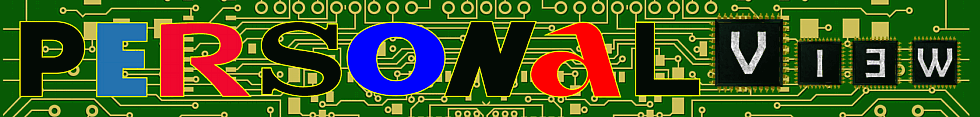
-
Mync has a unique video preview function that is second to none. The powerful video preview function provided is unlike that of any other software. This great feature of Mync is possible because Grass Valley also developed the EDIUS professional video editing software. In addition to the h.264 format that is used widely, including on the Internet and for smartphones, various formats used in professional workplaces are supported. With Mync, unified management is possible for diverse video materials, starting with XDCAM, P2, XAVC and XF-AVC, and including video files that ordinarily could not be checked without launching video editing software. Native data can be previewed without conversion.
Allows simple editing (with export to youtube and such even).
Basic version is completely free.
-
They have update - v1.1
Importing Storyboards to EDIUS 8
You can export storyboards created with Mync in the FCP XML format, import them to EDIUS 8, etc., and then register the sources and edited data used when creating the storyboards to the bin of EDIUS 8, etc.
Various editing procedures will be possible, for example, you can select the sources and perform rough cut editing and story creation with Mync, and then finish it up with EDIUS 8 on another PC.
- The function to export storyboards in FCP XML format is available for Mync Standard.
- The format of FCP XML file exported from Mync Standard is the XML format of Final Cut Pro 7.
Other New Features and Modifications
- Added color space for HDR sources in PQ format (BT.2020/BT.2100 PQ)
- Newly added H.264 software encoder
- Additional decoding support
- H.265 (HEVC)
- Hardware decoding of Quick Sync Video is also available.
- Panasonic DC-GH5 "6K PHOTO" support
- Canon EOS C700 RAW
Howdy, Stranger!
It looks like you're new here. If you want to get involved, click one of these buttons!
Categories
- Topics List23,980
- Blog5,725
- General and News1,353
- Hacks and Patches1,153
- ↳ Top Settings33
- ↳ Beginners255
- ↳ Archives402
- ↳ Hacks News and Development56
- Cameras2,362
- ↳ Panasonic991
- ↳ Canon118
- ↳ Sony156
- ↳ Nikon96
- ↳ Pentax and Samsung70
- ↳ Olympus and Fujifilm100
- ↳ Compacts and Camcorders300
- ↳ Smartphones for video97
- ↳ Pro Video Cameras191
- ↳ BlackMagic and other raw cameras116
- Skill1,961
- ↳ Business and distribution66
- ↳ Preparation, scripts and legal38
- ↳ Art149
- ↳ Import, Convert, Exporting291
- ↳ Editors191
- ↳ Effects and stunts115
- ↳ Color grading197
- ↳ Sound and Music280
- ↳ Lighting96
- ↳ Software and storage tips267
- Gear5,414
- ↳ Filters, Adapters, Matte boxes344
- ↳ Lenses1,579
- ↳ Follow focus and gears93
- ↳ Sound498
- ↳ Lighting gear314
- ↳ Camera movement230
- ↳ Gimbals and copters302
- ↳ Rigs and related stuff272
- ↳ Power solutions83
- ↳ Monitors and viewfinders339
- ↳ Tripods and fluid heads139
- ↳ Storage286
- ↳ Computers and studio gear560
- ↳ VR and 3D248
- Showcase1,859
- Marketplace2,834
- Offtopic1,319




