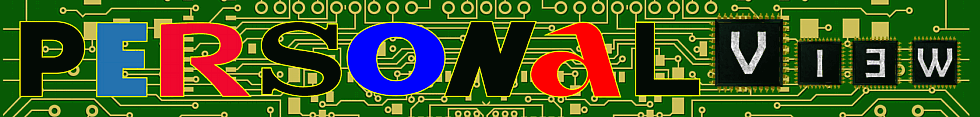
-
Hey guys, i've decided to upgrade the RAM of my 2011 MBP from 4 to 16gig, so I also wanted to do something about my drive speed. after seeing this video:
It sounded like a great solution, but after it's all said and done It would cost only 100$ less than replacing my stock hard drive.That being said, it's still 100$ saved. Is there any real advantage in terms of speed of an internal SSD VS one connected via thunderbolt?
also will editing on the internal drive fragment it? maybe that's a stupid question but it is what I have heard in rumor around the internet.
-
The best (cost effective) solution is to use an SSD as a startup disk and to rely on a faster internal SATA drive. I have a Hackintosh with a Crucial M4 128gb with all of my apps and OS on it as well as a Samsung 7200 RPM drive for files, video, assets etc. Lighting quick. I would drop the optical drive and replace with an SSD and migrate your apps and OS onto it. Use your (or replace with a larger) traditional hard drive for scratch stuff. Between that and the RAM you should see a tangible increase in speed, especially in opening apps.
-
I already have a 7200rpm external drive that basically serves the purpose of file holding and backup. The question is the benefits of an internal SSD vs one connected via thunderbolt, specifically for video editing.
Can I edit on the internal drive if that is the route I go? or do I still need an external drive to edit on?
-
As long as the applications and OS aren't on the same drive as the assets, internal will be quicker.
-
would editing and storing the applications/os/assets on the same drive fragment the drive?
-
Fragmentation is not issue for SSD :-) No only it has no mechanical parts, but modern SSD controllers are so complicated that things are stored in very special ways.
-
so I have no need for external drive except backup and storage?
i'm ok with the internal being marginally slower if editing on the same drive. Still beats my slow external one now.
plus it's all compartmentalized with no extra crap.
-
Alvin Cox of Seagate has warned that the period of time data is retained on some solid-state drives is halved for every 9°F (or 5°C) rise in temperature where its stored...
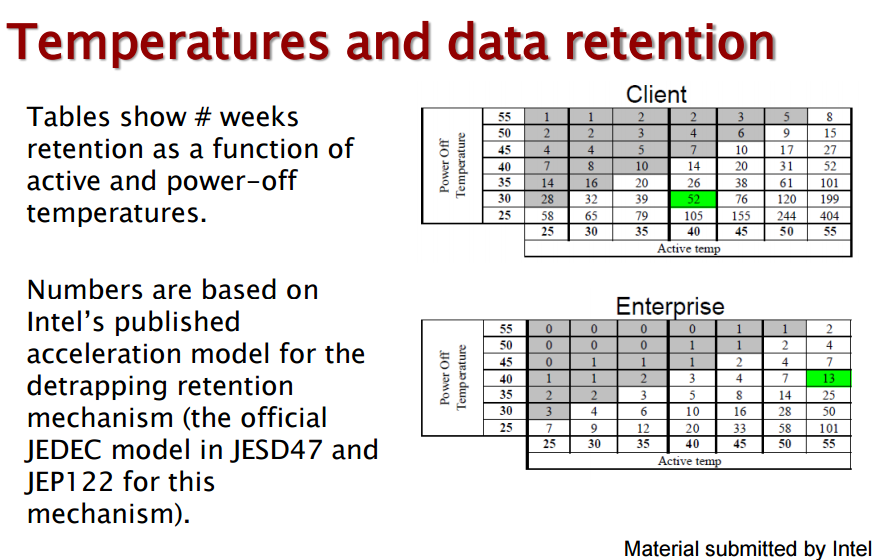
if a solid-state drive is stored in a warm room, say 77°F (25°C), its data can last for about two years. But, if that goes up by a mere few degrees to 86°F (30°C), that data's retention period will be cut in half.
http://www.jedec.org/sites/default/files/Alvin_Cox%20%5BCompatibility%20Mode%5D_0.pdf
http://www.zdnet.com/article/solid-state-disks-lose-data-if-left-without-power-for-just-a-few-days/
-
I can surprise you, but I posted about this, just in different topic, more suitable
http://www.personal-view.com/talks/discussion/2344/the-bleak-future-of-nand-flash-memory/p1
Howdy, Stranger!
It looks like you're new here. If you want to get involved, click one of these buttons!
Categories
- Topics List23,980
- Blog5,725
- General and News1,353
- Hacks and Patches1,153
- ↳ Top Settings33
- ↳ Beginners255
- ↳ Archives402
- ↳ Hacks News and Development56
- Cameras2,362
- ↳ Panasonic991
- ↳ Canon118
- ↳ Sony156
- ↳ Nikon96
- ↳ Pentax and Samsung70
- ↳ Olympus and Fujifilm100
- ↳ Compacts and Camcorders300
- ↳ Smartphones for video97
- ↳ Pro Video Cameras191
- ↳ BlackMagic and other raw cameras116
- Skill1,961
- ↳ Business and distribution66
- ↳ Preparation, scripts and legal38
- ↳ Art149
- ↳ Import, Convert, Exporting291
- ↳ Editors191
- ↳ Effects and stunts115
- ↳ Color grading197
- ↳ Sound and Music280
- ↳ Lighting96
- ↳ Software and storage tips267
- Gear5,414
- ↳ Filters, Adapters, Matte boxes344
- ↳ Lenses1,579
- ↳ Follow focus and gears93
- ↳ Sound498
- ↳ Lighting gear314
- ↳ Camera movement230
- ↳ Gimbals and copters302
- ↳ Rigs and related stuff272
- ↳ Power solutions83
- ↳ Monitors and viewfinders339
- ↳ Tripods and fluid heads139
- ↳ Storage286
- ↳ Computers and studio gear560
- ↳ VR and 3D248
- Showcase1,859
- Marketplace2,834
- Offtopic1,319






