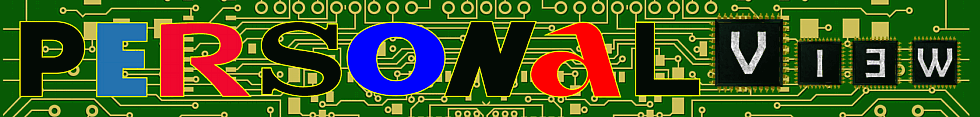
-
Some new stuff:
- Advanced Healing Brush allows customers to heal imperfections and remove distracting elements
- Upright tool analyzes an image to automatically level horizons and straighten objects like buildings to correct a keystone effect
- Radial Gradient tool creates off-center or multiple vignette effects
- Smart Previews allow customers to edit images without needing the original raw file
- Video slideshow enables customers to combine still images, video clips and music in a creative HD slideshow
- Upgrades to the Book module enhancing the ability to create, customize and order elegant photo books using a variety of tailored templates
-
Improvements and changes list
http://www.lightroomqueen.com/2013/04/15/whats-new-in-lightroom-5-0-beta/
Lightroom no longer supports anything except Windows 7 and Windows 8 in PC world.
-
Lightroom no longer supports anything except Windows 7 and Windows 8 in PC world.
and OS 10.7 and 10.8 in mac neverland
-
Adobe released final version of Lightroom 5
Prices - $149 for a new license, $79 for an upgrade from Lightroom 4, and, naturally, free as part of its Creative Cloud subscription service.
-
Small Lightroom 5 review
Lightroom 5′s killer features are Upright and the Advanced Heal Brush, and considering the meager price of the upgrade, it’s very much worth it if you feel that it can make your life easier and your workflow faster. But as it is, Lightroom is very affordable, and we have to totally recommend it if you want to take your photography seriously.
http://www.thephoblographer.com/2013/06/10/review-adobe-lightroom-5-mac-version/
-
Photoshop Lightroom 5.2 is now available as final release.
Lightroom 5.2 supports the following new camera models:
- Canon EOS 70D
- Canon PowerShot G16
- Canon PowerShot S120 (preliminary)
- Casio Exilim EX-ZR800
- Fujifilm FinePix HS22EXR
- Fujifilm FinePix HS35EXR
- Fujifilm FinePix S205EXR
- Fujifilm X-M1
- Leica C (Typ 112)
- Olympus E-M1 (preliminary)
- Panasonic Lumix DMC-GX7
- Panasonic Lumix DMC-FZ70
- Panasonic Lumix DMC-FZ72
- Pentax Q7
- Pentax K-50
- Pentax K-500
- Sony Cyber-shot DSC-RX100 II
- Sony Alpha A3000 (ILCE-3000)
- Sony Alpha NEX-5T
Available at
-
Using folders
-
Tutorial
-
Lightroom 5.5 is available
Camera Support in Lightroom 5.5
- Canon PowerShot G1 X Mark II
- Fujifilm FinePix S1
- Nikon 1 J4
- Nikon 1 S2
- Nikon 1 V3
- Olympus OM-D E-M10
- Panasonic DMC-GH4
- Pentax 645Z
- Samsung NX3000
- Sony DSC-RX100 III
- Sony A7S (ILCE-7S)
- Sony Alpha SLT-A77 II (ILCA-77M2)
http://blogs.adobe.com/lightroomjournal/2014/06/lightroom-5-5-now-available.html
-
The new book is called “Develop Great Images in Lightroom.” In its 236 pages you’ll find practical advice and expert tips. IT is free for now.
http://photofocus.com/2014/07/12/did-you-pickup-our-new-lightroom-book-for-free/
-
The Creative Cloud Photography bundle offers new workflows for the photographer to embrace a true non-destructive workflow without having to commit to adjustments early in the process. Images can now be saved with all of their Lightroom or Camera RAW adjustments intact, with supported ways to re-edit the original RAW adjustments from Camera RAW or from Lightroom. This new workflow is a saviour for anybody who wants to tweak, enhance and then re-tweak their pictures to get the best result at any time in the process.
-
Easily migrate your existing Aperture and iPhoto libraries into Lightroom with this Lightroom plug-in
https://creative.adobe.com/addons/products/3213#.VECKTU0cSUn
-
Top 10 Tips For Optimizing Photos in Lightroom
Howdy, Stranger!
It looks like you're new here. If you want to get involved, click one of these buttons!
Categories
- Topics List23,970
- Blog5,724
- General and News1,346
- Hacks and Patches1,153
- ↳ Top Settings33
- ↳ Beginners255
- ↳ Archives402
- ↳ Hacks News and Development56
- Cameras2,360
- ↳ Panasonic990
- ↳ Canon118
- ↳ Sony155
- ↳ Nikon96
- ↳ Pentax and Samsung70
- ↳ Olympus and Fujifilm100
- ↳ Compacts and Camcorders300
- ↳ Smartphones for video97
- ↳ Pro Video Cameras191
- ↳ BlackMagic and other raw cameras117
- Skill1,961
- ↳ Business and distribution66
- ↳ Preparation, scripts and legal38
- ↳ Art149
- ↳ Import, Convert, Exporting291
- ↳ Editors191
- ↳ Effects and stunts115
- ↳ Color grading197
- ↳ Sound and Music280
- ↳ Lighting96
- ↳ Software and storage tips267
- Gear5,414
- ↳ Filters, Adapters, Matte boxes344
- ↳ Lenses1,579
- ↳ Follow focus and gears93
- ↳ Sound498
- ↳ Lighting gear314
- ↳ Camera movement230
- ↳ Gimbals and copters302
- ↳ Rigs and related stuff272
- ↳ Power solutions83
- ↳ Monitors and viewfinders339
- ↳ Tripods and fluid heads139
- ↳ Storage286
- ↳ Computers and studio gear560
- ↳ VR and 3D248
- Showcase1,859
- Marketplace2,834
- Offtopic1,319






