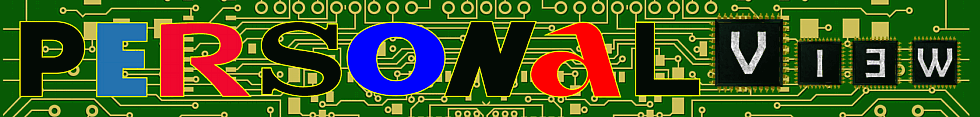
-
@joe1946 That is amazing, my wife's gonna be pissed when I come home with a telescope tomorrow ;)
-
Just did a quick test shot this evening with a Kit Lens from GX7, the Pany 14-42 and a 45-200. Not that expensive lenses, but the quality from this camera is outstanding even with Kit lenses outdoors. Love my GH4.
-
The compression is so bad. I'll try to upload a better version. All Available light. Cine D.
-
Some thought from playing around a bit this week and last:
- Focus peaking is very very good. I use manual lenses so it makes things easier. I prefer the low setting as it picks up more edges.
- I'm still learning to get the hang of using zebras. I think I prefer keeping them at 100% and then adjust exposure as needed.
- I really like the monochrome live view, it especially complements focus peaking very well.
- I tried Mercalli v3 to stabilize 4k clips and am amazed at how well it works to get rid of microshakes and jitter. I was filming a concert using Voigtlander 42.5 handheld and after stabilization it looked rock steady. There is a bug in the software however... it compresses 0-255 mov into 16-235 colorspace.
- very glad that shutter angle can be saved into a custom preset, no more frantic shutter changes when going from photo to video.
- I'm not a fan of using a VF but GH4>>GH3. LCD is also clearly improved.
- Sharpness when viewing 4k on a 1080 monitor is incredible.
- No problems using Transcend 64gb UHS-1 class 3
-
Screen capture from the 4K moon video taken with the GH4
https://farm3.staticflickr.com/2939/14134515692_c6936b71fa_o.jpg
-
Flycam Nano + GH4. Coming from the GH2, I'm absolutely in LOVE with the GH4.
-
First quick test with my Lomo anamorphic prime lenses. Cinelike D. 4k UHD down to 1080p.
4K grabs: http://flic.kr/s/aHsjXmoFMh
-
@x_worpig_x What are you settings on the video you posted at 11:50am?
-
@T1000 Settings were: Shot with 20mm fd 2.8 at f4, 4k 24.00p, iso 640(i think), Cine D, -5 -3 -3 -5 0, shadow +2, highlights -2, 180* shutter angle. Graded in Premiere with Film convert + 3 way color.
-
@curtisMack in my opinion 1080p looks quite similar to GH3, except of course if you use the new profiles.
-
Here's a gross hack for anyone wanting to batch-tweak their RAW stills so that Adobe products will read them. As @joesiv mentioned back on April 24th, doing this won't include any camera-specific optimizations Adobe may come up with when they start supporting the GH4. So it's best to hack a copy of your originals and re-import when the official stuff comes out.
So here's the hack: in a *nix command line (Terminal.app on Mac):
cdtheFolderYourCopiedRW2sAreInfor x in * ;do echo -ne \x33 | dd conv=notrunc bs=1 count=1 oseek=890 of=$x; doneAnyone want to suggest a more user-friendly way?
-
Not much! I am really not impressed with the quality of the 96fps!
I am going to get the gh4 regardless because it is absolutely amazing besides that!
Howdy, Stranger!
It looks like you're new here. If you want to get involved, click one of these buttons!
Categories
- Topics List23,980
- Blog5,725
- General and News1,353
- Hacks and Patches1,153
- ↳ Top Settings33
- ↳ Beginners255
- ↳ Archives402
- ↳ Hacks News and Development56
- Cameras2,362
- ↳ Panasonic991
- ↳ Canon118
- ↳ Sony156
- ↳ Nikon96
- ↳ Pentax and Samsung70
- ↳ Olympus and Fujifilm100
- ↳ Compacts and Camcorders300
- ↳ Smartphones for video97
- ↳ Pro Video Cameras191
- ↳ BlackMagic and other raw cameras116
- Skill1,961
- ↳ Business and distribution66
- ↳ Preparation, scripts and legal38
- ↳ Art149
- ↳ Import, Convert, Exporting291
- ↳ Editors191
- ↳ Effects and stunts115
- ↳ Color grading197
- ↳ Sound and Music280
- ↳ Lighting96
- ↳ Software and storage tips267
- Gear5,414
- ↳ Filters, Adapters, Matte boxes344
- ↳ Lenses1,579
- ↳ Follow focus and gears93
- ↳ Sound498
- ↳ Lighting gear314
- ↳ Camera movement230
- ↳ Gimbals and copters302
- ↳ Rigs and related stuff272
- ↳ Power solutions83
- ↳ Monitors and viewfinders339
- ↳ Tripods and fluid heads139
- ↳ Storage286
- ↳ Computers and studio gear560
- ↳ VR and 3D248
- Showcase1,859
- Marketplace2,834
- Offtopic1,319
Tags in Topic
- gh4 280











