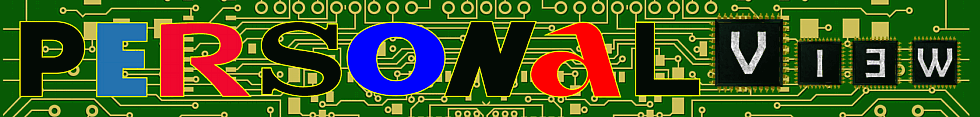
-
@driftwood - Hi Nick. Very interested in price and availability of memory cards (am UK based), and how much space the varying formats take up. Also interested in how UHD downconverts. Good work, btw
-
Interested to see with the higher iso if there is any improvement in low light shooting vs GH3
-
@driftwood - I would really just love to see some dynamic range examples on the GH4. So far the footage has looked a little harsh (seemingly worse than GH3, so I think its the examples, not the camera).
-
@driftwood - I wonder if 96fps is only possible internally or also through HDMI. Thanks.
-
@driftwood - Hi Nick, if you could check if the same restrictions subsist when in Wifi controlled mode (no HDMI output, no remote view when recording) that would be great !
Txs -
@driftwood Would love to know more about converting the internally recorded 4K 4:2:0 8-Bit footage into 1080p 4:4:4 10-Bit. Thanks!
-
I hate hearing in the Camera Store's preview that the EVF distortion issue is still present in the GH4. I hope it's a preproduction thing but it sounds like the camera they had is a more recent one than the ones used by previewers who pronounced the problem fixed.
-
Quote: Would downscaling 4k 4:2:0 into 1080p 4:4:4 give a better key?
Not really. Remember, you still have the same color information to work with. You're not magically getting more color information by down resing. The main advantage of down resing before pulling the key is that it will render 4 times faster, since you're only usiing 1/4 the pixels.
However, to pull a key at 4:4;4 you need a keyer that works in RGB space. Not all keyers do. Some work in YUV space. If that's the case, you'd be better off pulling the key at 4k 4:2:0 and then down resing.
-
Interest thing I perceived:
I saw the youtube aerial shoot in a 1280x720 monitor and also in a 1920 x 1080 monitor. In the 1080 monitor the image is perfect, I believe this camera will be just great for digital cinema theathers with big screens. But in the 720p monitor, the downscale introduces moire in the roofs... maybe this is due to the very high resolution and sharpness from the 4k footage.
I saw also some footage from the Nikon D5300 showing roofs. In the 1080p monitor it is less resolution and a little softer compared to the GH4 of course. But the D5300 downscaled to 720p in the 1280x720 monitor is much better because it becomes very sharp and does not introduce moire in the roofs. Also I perceived that the D5300 footage in windows media player is less dynamic range and less resolution compared to the quick time player, the quick time deals with dynamic range much better when playing and the perceived resolution becomes better also.
So I concluded this: for web delivery the D5300 can be a better option, because most people will see the video in tablets, laptops, notebooks, netbooks, smartphones, which have lower resolution screens. And for bluray, fullhd tv sets and fullhd projectors the GH4 will be better due to the higher resolution and sharpness.
-
Zuikos lenses working with gh4? autofocus, aperture?
-
Yes, if using Olympus m4/3 lens. If using 4/3 then zuiko lenses compatible with the Panasonic DMW-MA1 Mount Adapter or Olympus equivalent will work full auto on the GH4.
-
Please keep all your questions coming - deadline tomorrow night - Im compiling a list so hopefully will be able to get through the majority of them. Its unlikely Ill be able to test 4K 4:2:2 10 bit in the short space of time Ill be using it.
-
Aliasing in 1080p and 4K downscaled to 1080p compared to GH3/GH2 1080p. Thanks!
-
@driftwood If this has already been asked or busted, I apologize...Sandisk Extreme Pro 95mb card work for 4k?
-
@driftwood it would be great if you could try out AF tracking and let us know how well it works.
-
I don’t have any additional movie requests. However, I have a bunch of stills requests. If you get the chance any of these questions you can answer would be great.
- Is the HDR mode just JPG only.
- How is the rolling shutter for stills with the electronic shutter.
- With the constant preview setting what is the longest duration it can use for the screen refresh? With the previous cameras it was 8 seconds. It allows you to set it longer than 8 seconds but the screen will refresh every 8 seconds.
- Does the RAW stacking mode allow aligning like the HDR mode does?
- Is there auto ISO for manual stills?
-
@driftwood I would like to ask if the uncompressed 4:2:2 8/10bit signal from hdmi can output more than 30fps to external recorder (50fps or 96fps in VFR mode possible?)
thank you
-
@driftwood I'd like to know more about how good the in-camera 1080p is.
In camera 1080p quality, is it line skipping?
It'd be great if you could offer us up some in camera 4k 4-2-0 8bit footage so we can tinker with :)
-
Zacuto and Panasonic's Matt Frazer
-
@driftwood It would be great if you could test high ISO shadow noise at ISO 800, 1600, 3200, 6400; DR and highlight roll off! Thanks in advance for your work and effort!
-
@ Ralph_B
Quote: "Quote: Would downscaling 4K 4:2:0 into 1080p 4:4:4 give a better key?
Not really. Remember, you still have the same color information to work with. You're not magically getting more color information by down resing. The main advantage of down resing before pulling the key is that it will render 4 times faster, since you're only usiing 1/4 the pixels.
However, to pull a key at 4:4;4 you need a keyer that works in RGB space. Not all keyers do. Some work in YUV space. If that's the case, you'd be better off pulling the key at 4k 4:2:0 and then down resing."
I agree that doing the key at 4k would be better. You can do a key with 4:4:4 codecs such as Apple ProRes as they are YCrCb codecs not RGB. If the original poster was asking if shooting 4k and down-sampling to 1080 would result in a better key than shooting 1080, then one needs to remember that to achieve a good key, the luminance channel resolution is VERY important. Keying at 4K will give much better results.
Also, down sampling 4K 4:2:0 to 1080 will give a result equivalent to 4:4:2 not a true 4:4:4. If you need to understand this in detail look it up on Wikipedia , all the info is there.
My workflow will be to produce everything at 4K including graphics & effects and then down-sample for delivery. Also keep in mind that the software one uses for conversion is also very important to keep the quality at a high standard.
-
Zacuto vid confirms that cheap Kingston U3 cards are good to go and 4K 10 bit over HDMI is also a built in feature "likely" to be supported by new recorder at NAB (wink, wink). He practically came out and said not to waste the $2K on YAGGAMAWAG if 4K 10 bit external capture is the only goal, sink it into a new HDMI recorder instead. Also says 11+ stops is a "safe number" for DR estimate. Man, getting really anxious for this cam now. Also have to say that I appreciate the candid remarks from Matt directed at us indie folks. Appears Panasonic is actively looking to undercut Canon Cinema segment with their focus on features along w/rock bottom price... very smart move IMO. That high key footage also looks grrreat.
-
@driftwood: I would like to know whether the advertised new custom white balancing features allow to deal with extremely "colored" light (the GH2 had kind of very narrow margins within which one could counter-act with custom white balance).
Most simple test would be to light a room with a colored light - using e.g. indirect light from a spot to a colored paper - then try to compensate using "custom white balance" on a grey card. Does a picture then actually show that greycard as grey, or will it still have a tint?
Howdy, Stranger!
It looks like you're new here. If you want to get involved, click one of these buttons!
Categories
- Topics List23,980
- Blog5,725
- General and News1,353
- Hacks and Patches1,153
- ↳ Top Settings33
- ↳ Beginners255
- ↳ Archives402
- ↳ Hacks News and Development56
- Cameras2,362
- ↳ Panasonic991
- ↳ Canon118
- ↳ Sony156
- ↳ Nikon96
- ↳ Pentax and Samsung70
- ↳ Olympus and Fujifilm100
- ↳ Compacts and Camcorders300
- ↳ Smartphones for video97
- ↳ Pro Video Cameras191
- ↳ BlackMagic and other raw cameras116
- Skill1,961
- ↳ Business and distribution66
- ↳ Preparation, scripts and legal38
- ↳ Art149
- ↳ Import, Convert, Exporting291
- ↳ Editors191
- ↳ Effects and stunts115
- ↳ Color grading197
- ↳ Sound and Music280
- ↳ Lighting96
- ↳ Software and storage tips267
- Gear5,414
- ↳ Filters, Adapters, Matte boxes344
- ↳ Lenses1,579
- ↳ Follow focus and gears93
- ↳ Sound498
- ↳ Lighting gear314
- ↳ Camera movement230
- ↳ Gimbals and copters302
- ↳ Rigs and related stuff272
- ↳ Power solutions83
- ↳ Monitors and viewfinders339
- ↳ Tripods and fluid heads139
- ↳ Storage286
- ↳ Computers and studio gear560
- ↳ VR and 3D248
- Showcase1,859
- Marketplace2,834
- Offtopic1,319
Tags in Topic
- gh4 280









