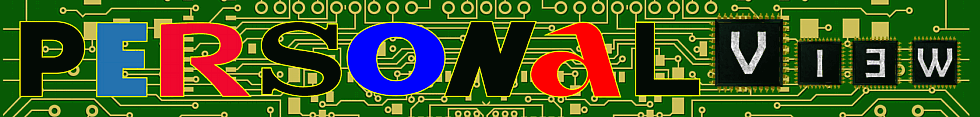
-
@Jim_Simon That's true, but according to a lot of us using set D, it's not coming out as 24p, no matter what anyone says it should be coming out as.
-
@x_worpig_x the magic hour and moon t7 test looked awesome. I've been noticing in my work the most cinematic looking footage comes from the magic hour, morning or night, and mid day with harsh sun makes everything look like video.
-
Fernando André, and we also have to remember about the lenses right? So, thank you very much for your help. I guess your opinion about the light is absolutely correct. I'll keep it in my mind. Thanks for your patch list too.
-
How are you determining the frame rate?
-
Have you had any issues in regard to recording with the Sandisk Extreme 128GB card? Have you recorded an hour or more of footage on this card? I am very curious because I was under the impression that the GH2's would not work with the 128GB cards or for that matter Driftwoods high bitrate patches.
-
I did some Tests with Monn T7 d in 24P Mode. What i have find out is that most Video Converter Tools did not recognize the 24p Attribute of the MTS Files. My Workflow is to import the Files in Avid Media Composer. Importing it is leading to missmatch Framerate 23.98. I´ve try´d 5DtoRGB , Cinec 2 from Cinemartin, AVCHD Transcoder 1.1 from Panasonic to wrap it in to an P2 Context but on some Clips it quits, and even Handbrake and so on, nothing worked. My solution is to use the Aunsoft Video Converter. This Programm recognize the 24p Framerate of the Clips and let me transcode it to Avid DNxHD 175 in 24p Framerate. After that Quicktime plays these converted Clips as 24p ! Importing it direct or via AMA Plugin/Volume even Avid exept the 24p Framerate. With that i am very lucky, Aunsoft Video Converter is my Solution to that Problem. I have to do some Tests converting it into different Output Formats but i think it will work.
Last Sunday i did my first shots with Moon T7 and for me it is awesome. That is the Quality of Image i ever looking for. Thanks to Vitaly and Nick.
-
@Azo I haven't used the card but last year @Craig_R reported that the Sandisk Extreme 45 MB/s 128GB card spanned for 2 hours with Cluster v6.
http://www.personal-view.com/talks/discussion/comment/72814#Comment_72814
-
@Collipagus i think x264 could do it, and compression would go much faster as well, just put all varibles as you want them, fro example
c:\temp\1080p\x264_64bit_10bit.exe --crf 12 --output-csp i444 --preset slow "C:\Users\dado023\Desktop\hacktest\after.mts" -o "C:\Users\dado023\Desktop\hacktest\after.mp4"
this was only for testing purposes, but sometimes is use it for archiving, since it is 10bit, not 8bit, compresses better around 10-15%...if you want speed, use faster preset instead of "slow", as well define frame rate....etc
-
@thepalalias Yep your right Its the main SD Card I use with my GH2 the only problem I have found with them is the outer case cracks and shatters in the same place. I have wrecked 2 128Gb Cards in the same way the plastic is sooooo thin its like paper. Guess they make the plastic thinner to fit all the memory in. I will post some photos tomorrow. I wanted to send them back but my boss said he could not be bothered with the paper work. Great Sd Cards Shame about the paper thin caseing. I do also use the 16Gb and 32Gb Cards from Time to Time and they seem to be stronger. The Sandisk 128Gb Cards are the only Cards I have ever Damaged. My boss said I was being to rough but when I showed him the thin plastic he agreed it was not me being to rough with the cards We will not be buying any more of them and will be getting the 64Gb 95Mbs instead from now on.
-
@driftwood Wow, I just realized you featured my work in this thread! Thanks a lot, man. :)
-
@driftwood. Nick I did some comparison shots between T4 with QP=16 and T7 under the same conditions and the same scenes. The time difference was the time it took to load the next hack. I checked the clips in StreamParser. Couple of observations that I don't know how to exactly interpret them. It takes Streamparser 5-10 times longer to parse the T4 clip than it takes the T7 for similar clip. On the other hand, the frame sizes (mostly I-frames) for T4 are approximately 150K larger than T7 for the1080 modes and less than 50K for 720P SH mode. 24P I-frames are pretty much the same.
-
What was the qp range for each in all modes? @Zaven13 Also more recent work has been done on DREWnet, Nebula and now Spizz on non 24p modes over moon T7 - so look for improvements in T8 on 1080i/HBR and 720.
-
Do these settings have more contrast. I find mysel not having to do any luma work on my grading... AKA the files are not that flat even with settings -2 -2 -2 -2
-
@Butt You're absolutely correct. The combination of these new Cluster settings put EVERY h264 codec implementation out there (Canon, Nikon, Samsung, etc) to shame. The quantisation results are often stunning. Indeed some people may call them quasi RAW (lets face it, we're doing bloody well out of an 8 bit), but indeed I am very happy with the results of Cluster over each GOP setting. You know even hi bitrate Pro Res provided by ML RAW DNG converters (and from a lot of what Ive seen from Black magic stuff) are often very soft.
My advice to all is, RAW is great but if you don't require the hassle of a RAW post workflow/hd space/long takes etc... then DON'T sell your old GH2 just yet.<
@driftwood thanks Nick for Feedback - and agree full -
DREWnet T9 test settings -2 -2 -2 -2 . leica 1.4〜2.2 ISO160, Shutter 1/120 It's already graded.
vimeo.com/72203653 -
Moon t7 setD 24p.
-
Anyone had issues with in camera playback shooting SH 720 60p mode with Moon T7 set "e" loaded? Scouting a shoot today and couldn't do a quick review footage taken with the client. Moon T5 worked fine on SH 720 60p as I remember. (Yes i should have tested 720 60p before the meeting. Damn me! Grrrrrrr) Thanks much.
-
@maddog15 Yes, this just happened to me the other day with T7. Power cycling the camera fixed the problem (I may have taken the battery out, I don't remember), afterwards I was able to watch the footage in camera, but on a couple of occasions during the shoot all the footage would go back to unreadable until I power cycled.
-
Hardly used at event Moon T7 @24L, very stable, with spanning. Bitrate about 80Mb/s
-
JuMo / maddog15 - Yes i had exactly this issue, turned off and on again and then everything was available in camera again. Bit worrying for a moment but all seemed fine.
What i'm getting is that any attempt to do 80% slow shots is saying it can't write to the card sadly (using a 32GB 45mbs) so i might have to get a better card for any slow stuff.
-
using sandisk 32/45mbs in FSH and SH modes cam locks itself and have to pull the batterry out several times. HBR mode seems to work ok. but ı have playback issues occationaly.Somehow the highest 24p setting records and plays back flawlessly; there must be an explanation for that which ı do not know; besides the card being too slow. today waiting for a new card toshiba exceria type2 60mbs write, 90 mbs read ( can't afford sandisk 64/95 mbs card at the moment) hopefuly cam would work better with the toshiba one. just reporting cj.
-
@cjdincer Please refer to a setting. Which setting? moon, DREWnet, Nebula?
-
User report... :) --> Using Moon T7 (24H) on an interview I had the camera stopped recording sometimes. Card used was Sandisk Extreme Pro 32GB 95mbps. No crash, just a normal 'stop recording'. I pressed rec button immediatey after and it started recording again. I don't remember if I tried to watch the files in camera cause we were in a rush. But they are still on the card and really don't play back (today): 'no valid picture to play'. I shoot a quick test now and the 'new' files play nicely. Looking to the card via computer, the 'old' big files from the interview are there, but the camera strangely doesn't see them, only the new (small) ones. Using Moon T5 a week before I got zero issues and files played smoothly on camera. Maybe Moon T5 is still more reliable? I have another interview round today. Gonna keep GH3 as main camera and try to test GH2 with Moon T5 to see if I get zero issues again...
-
@JuMo and @nobbystylus Thanks much for the reply.
Unfortunately the power down, power up trick doesn't work. Tried that a few times. Even tried shooting a quick clip at the end (as recommended when trying to span) even though I wasn't shooting long clips. Camera doesn't lock up but can't playback OR delete the file. Have to format card to delete the data.
Again this is with Moon T7 Set "e" with the SanDisk 64GB 95Mb/s Card.
-
@maddog15 Is this 720p60 only?
Howdy, Stranger!
It looks like you're new here. If you want to get involved, click one of these buttons!
Categories
- Topics List23,980
- Blog5,725
- General and News1,353
- Hacks and Patches1,153
- ↳ Top Settings33
- ↳ Beginners255
- ↳ Archives402
- ↳ Hacks News and Development56
- Cameras2,362
- ↳ Panasonic991
- ↳ Canon118
- ↳ Sony156
- ↳ Nikon96
- ↳ Pentax and Samsung70
- ↳ Olympus and Fujifilm100
- ↳ Compacts and Camcorders300
- ↳ Smartphones for video97
- ↳ Pro Video Cameras191
- ↳ BlackMagic and other raw cameras116
- Skill1,961
- ↳ Business and distribution66
- ↳ Preparation, scripts and legal38
- ↳ Art149
- ↳ Import, Convert, Exporting291
- ↳ Editors191
- ↳ Effects and stunts115
- ↳ Color grading197
- ↳ Sound and Music280
- ↳ Lighting96
- ↳ Software and storage tips267
- Gear5,414
- ↳ Filters, Adapters, Matte boxes344
- ↳ Lenses1,579
- ↳ Follow focus and gears93
- ↳ Sound498
- ↳ Lighting gear314
- ↳ Camera movement230
- ↳ Gimbals and copters302
- ↳ Rigs and related stuff272
- ↳ Power solutions83
- ↳ Monitors and viewfinders339
- ↳ Tripods and fluid heads139
- ↳ Storage286
- ↳ Computers and studio gear560
- ↳ VR and 3D248
- Showcase1,859
- Marketplace2,834
- Offtopic1,319














