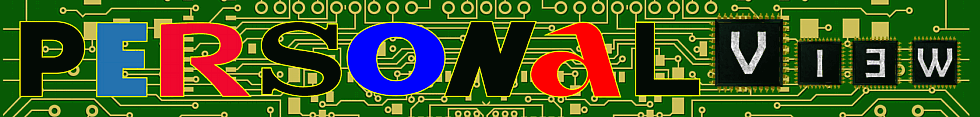
-
We all know that the Zoom H4 and H4N do get 9v / 5V from the DC Input. There are many sloutions on the net using adapters to adapt let´s say 12V batteries to the H4 5V input using voltage regulators. But I assume the H4 an H4N must have have voltage regulators already built in. So maybe swapping the built in voltage regulator to more versatile version might be a simpler solution - besides heat, because the voltage regulator will become hotter with higher input voltages. Ha anyone opened his Zoom H4 / H4N and did take a look? Or even has a circuit diagram? All the best, Frame
-
Looks very complicated. Any reason to do it?
-
@Frame --- this is not necessarily true. They may be using a DC-DC converter which does not suffer heat due to the I2R losses. I use a simple DC-DC convertor from a LiPo battery on mine, which sits in a box that has a AKG wireless receiver in (which uses 12V).
-
Today I opened the ZoomH4 and checked voltages while the Zoom was switched on: Big surprise: Input voltage is 12V, not 9V as being printed on the power adaptor or being stated in the internet. The old Zoom H4 can run on 12V battery packs. No mod needed for DC input. Important: The DC plug´s ring is positive voltage, the pin negative/ground. Normally the ring is negative and pin positve. So one needs to solder an adaptor cable to reverse polarity.
But check yourself, to play things safe!
Very important: I did NOT check newer H4N. So I can not say anything on this.
BTW, any hints how harmonic distortion of H4 can be improved are welcome :)
-
Big surprise: Input voltage is 12V, not 9V
How did you find this out? Do you have the service manual, an ordinary manual, a multimeter or did you just read this on the power supply IC?
It's true, lots of appliances or parts of appliances do indeed have tolerances way beyond what the manufacturer states on the box. "3.5V > 14V", for example, can sometimes be quoted to technicians.
But the H4N is not just an analog electrical device. Voltages switch things within the ICs. And yes, as you say, be careful before you smoke-test your perfectly functional Zoom.
You could note the number on the power supply IC and ask somebody like @svart .
-
While it's true that there are lots of devices with power supplies that have a much wider range than the input is specified for, usually the output power(voltage AND current) and the parts used are chosen/designed around being most efficient at the input power specified. This is probably not a big deal for a few volts difference on the input, however if the designer was smart or had the cost budget to do so, they would have added input protection to the device. This could be as simple as a diode and fuse or could be as complex as a power controller IC. In either case, the max voltage of the input could be less than the switching IC is capable of handling. Just something to be careful of.
-
@walker I used a voltmeter and measured voltage directly on the Zoom´s circuit board. I had two Zooms H4 to test. After that I soldered a cable for reversing the polarity and tested it with a the last days with 12V battery. Did not do any longer recordings yet. About "reversing polarity" :The Zoom H4 Positive voltage is on the DC-plugs ring, not on the center/tip.
I also tested a friend´s H4N in the meantime as well: The newer H4N draws 5V, like being said in specifications. So no surprises here and no way to use 12V battery without using a voltage regulator as far as I know. The H4N´s plug is different (smaller) and positive voltage is on the tip, negative on the ring.
-
hi there;I'm very much interested on your discussions, here I have a problem; a friend mine gave me a none functional zoom H4n recorder and I found that it's DC/DC converter is blown, I cant find any readings on it pls. any who has opened his and have it's number would be great help. thanks
-
Does anyone have a schematic of this recorder? It looks like my Zoom H4 is defective. @Frame mentioned that he measured the voltages on the board, I would like to know in which places, I could check with my readings and maybe this would help me a little...
Howdy, Stranger!
It looks like you're new here. If you want to get involved, click one of these buttons!
Categories
- Topics List23,980
- Blog5,725
- General and News1,353
- Hacks and Patches1,153
- ↳ Top Settings33
- ↳ Beginners255
- ↳ Archives402
- ↳ Hacks News and Development56
- Cameras2,362
- ↳ Panasonic991
- ↳ Canon118
- ↳ Sony156
- ↳ Nikon96
- ↳ Pentax and Samsung70
- ↳ Olympus and Fujifilm100
- ↳ Compacts and Camcorders300
- ↳ Smartphones for video97
- ↳ Pro Video Cameras191
- ↳ BlackMagic and other raw cameras116
- Skill1,961
- ↳ Business and distribution66
- ↳ Preparation, scripts and legal38
- ↳ Art149
- ↳ Import, Convert, Exporting291
- ↳ Editors191
- ↳ Effects and stunts115
- ↳ Color grading197
- ↳ Sound and Music280
- ↳ Lighting96
- ↳ Software and storage tips267
- Gear5,414
- ↳ Filters, Adapters, Matte boxes344
- ↳ Lenses1,579
- ↳ Follow focus and gears93
- ↳ Sound498
- ↳ Lighting gear314
- ↳ Camera movement230
- ↳ Gimbals and copters302
- ↳ Rigs and related stuff272
- ↳ Power solutions83
- ↳ Monitors and viewfinders339
- ↳ Tripods and fluid heads139
- ↳ Storage286
- ↳ Computers and studio gear560
- ↳ VR and 3D248
- Showcase1,859
- Marketplace2,834
- Offtopic1,319







