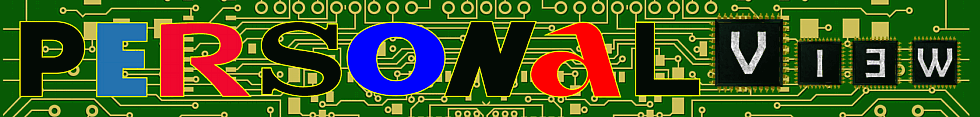
It allows to keep PV going, with more focus towards AI, but keeping be one of the few truly independent places.
-
Wanted to share this, may help others.
This problem haunted me for long time. I was rendering clips in After Effects and then re-imported them to Vegas. Everytime I rendered videos from Vegas, them were over-saturated and had too much contrast.
I blamed Windows Media Player, my displays calibration, you name it... Then I finally found this video:
I had to simply just add Levels-plugin in Vegas with setting "Computer RGB to Studio RGB".
And now finally, the rendered video looks what it's supposed to look!
-
GH2 shoots levels 16-255 with AVCHD. So shadows meet rec709 standard but highlight goes "over the limit 235". So GH2 shoots so called super whites. Vegas does nothing to native levels of video files. So you must lift highlight to 235 if you want to avoid clipping in "Studio RGB" world which is 16-235.
If you mix GH3 mov which is full range (0-255) you must use "Computer RGB to Studio RGB" filter to get 16-235. GH3 AVCHD is though 16-255. This is confusing because you cannot knows always what levels a video file from different sources contains. And players mix these things further. Whether to use player setups or video card setups and how. When watching GH3 clips directly with media player I often see clipped highlights and crushed shadows. And then there is vimeo and youtube...
Howdy, Stranger!
It looks like you're new here. If you want to get involved, click one of these buttons!
Categories
- Topics List23,980
- Blog5,725
- General and News1,353
- Hacks and Patches1,153
- ↳ Top Settings33
- ↳ Beginners255
- ↳ Archives402
- ↳ Hacks News and Development56
- Cameras2,362
- ↳ Panasonic991
- ↳ Canon118
- ↳ Sony156
- ↳ Nikon96
- ↳ Pentax and Samsung70
- ↳ Olympus and Fujifilm100
- ↳ Compacts and Camcorders300
- ↳ Smartphones for video97
- ↳ Pro Video Cameras191
- ↳ BlackMagic and other raw cameras116
- Skill1,961
- ↳ Business and distribution66
- ↳ Preparation, scripts and legal38
- ↳ Art149
- ↳ Import, Convert, Exporting291
- ↳ Editors191
- ↳ Effects and stunts115
- ↳ Color grading197
- ↳ Sound and Music280
- ↳ Lighting96
- ↳ Software and storage tips267
- Gear5,414
- ↳ Filters, Adapters, Matte boxes344
- ↳ Lenses1,579
- ↳ Follow focus and gears93
- ↳ Sound498
- ↳ Lighting gear314
- ↳ Camera movement230
- ↳ Gimbals and copters302
- ↳ Rigs and related stuff272
- ↳ Power solutions83
- ↳ Monitors and viewfinders339
- ↳ Tripods and fluid heads139
- ↳ Storage286
- ↳ Computers and studio gear560
- ↳ VR and 3D248
- Showcase1,859
- Marketplace2,834
- Offtopic1,319
Tags in Topic
- sony 252
- vegas 24
- contrast 4
- saturation 2


