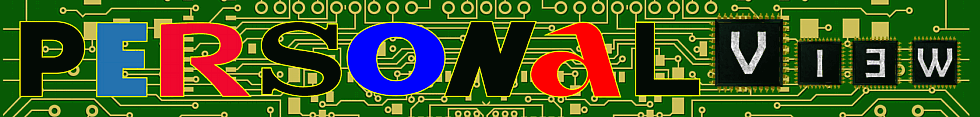
It allows to keep PV going, with more focus towards AI, but keeping be one of the few truly independent places.
-
Main New Features
- Annotations
- Export with Assets
- Improved “Back-up And Restore” mechanism for Catalogs
- Duplicate checker for the Importer
- LAB Readouts
- Levels as a Layer Adjustment
- Color Balance as a Layer Adjustment
- Create new Filled Layer
- Presets for Layer capable tools
- Master Layer Opacity
- Feather Mask
- Refine Mask Edge
- Clear Mask
- Greyscale Mask preview mode
- Expanded AppleScript
-
PR
Phase One, the world’s leading manufacturer of high-end digital camera systems, today released Capture One 11, a major new version of the industry’s premier RAW conversion and image editing software. This release builds on Capture One’s unmatched color handling, precision-editing tools, seamless tethered support, and native support for more than 400 different camera models. Photographers will enjoy new, highly responsive tools, workflow enhancements and a finely tuned processing engine. Capture One 11 has been designed to deliver a significantly faster and smoother experience.
“We care deeply about what photographers need,” said James Johnson, software Product Manager, Phase One. “Capture One became known as ‘the professionals’ choice in imaging software,’ precisely because of our unrelenting focus on our customers’ needs. We have unique insight, gleaned from years of our own sensor and optics development. Applying that expertise to software makes for a really fantastic photographer experience.”
Layers have been significantly improved for faster, more flexible editing. All adjustment tools in Capture One are now compatible with Layers, making Capture One a truly “layer centric” application. Furthermore, images can now be annotated in Capture One (handwritten notes and drawings can be added directly on to images) and included in exported PSD files as a separate layer for greater flexibility. Re-engineered tools help optimize color adjustments. Plus, more robust catalog performance improves the overall experience.
NEW FEATURES AND TOOLS IN CAPTURE ONE 11
NEXT LEVEL LAYERS
In response to customers’ needs, masking tools have been further developed, and new features and overall performance advances have been introduced. New tools have been added to refine and feather the mask after drawing, or adjust the opacity of a layer to control the impact of local adjustments. With more tools available locally and with increased performance in masking, Layers in Capture One are now more dynamic than ever.
- Layered Workflow
- Layer Opacity
- Feather Mask
- Refine Edge
- Grey Scale Mask
MORE STREAMLINED WORKFLOW
Annotations and graphics as Overlays can be added to images and exported in PSD files as separate layers. Crops can be respected or added as a Path when exporting to PSD files, permitting the full image to be used later for retouching. An individual watermark may be included as a separate layer in an exported PSD file to permit greater control during later editing.
- Annotations (Export as a layer when using PSD)
- Overlay in output (as a layer when using PSD)
- Export Crop to Path (when using PSD)
- Watermark as a Layer (when using PSD)
DESIGNED TO ENHANCE PERFORMANCE
Capture One has been further optimized to increase overall performance. Improved color handling through re-engineered color tools helps ensure optimal layered color adjustments. Color readouts can now be viewed in LAB mode aiding customers who wish to measure image output to critical values. Improved performance in Catalogs makes for an overall better experience.
- Editing Speed
- Import Duplicate Checker
- Color Improvements
- LAB Readout
- Catalog improvements
CAMERA SUPPORT
For a complete list of supported cameras, please go to: http://www.phaseone.com/supported-cameras
AVAILABILITY AND PRICING
Capture One 11 is available now for the Mac and Windows operating systems online at www.phaseone.com/store and from Phase One authorized partners worldwide www.phaseone.com/partners.
In keeping with Phase One’s commitment to its customers’ choice, Capture One 11 is available for purchase by either perpetual license or by subscription – whichever best suits the customers’ needs.
Capture One Pro 11
Owners of Capture One Pro 9 and 10 can upgrade for 119 USD/EUR. New customers can purchase Capture One Pro 11 for 299 USD or 279 EUR. Capture One Pro 11 is also available by subscription. Subscribers can simply download the new Capture One Pro 11 release. A single-user subscription is 20 USD/EUR per month for a 12-month plan or a 180 USD/EUR prepaid subscription, paid annually.
Capture One Pro Sony 11
Owners of Capture One Pro Sony 9 and 10 can upgrade for 69 USD/EUR. New customers can purchase Capture One Pro Sony 11 for 79 USD/EUR.
Grace period
For customers who have purchased Capture One Pro 10 or Capture One Pro Sony 10 since October 31th, 2017, Phase One is offering a grace period, exempting them from the upgrade fee. Eligible customers can download their upgrade today at phaseone.com/download and reuse their license key.
Download a 30-day trial
A fully-functional version of Capture One 11 is available for a 30-day trial. Download the trial here: www.phaseone.com/ download
-
Any CUDA, or OpenCL acceleration? Working with 1000's of raw files it can make a difference.
-
Now that is hidden! Why not put that in the press release????!!!
-
Phase One Releases Capture One 11.1
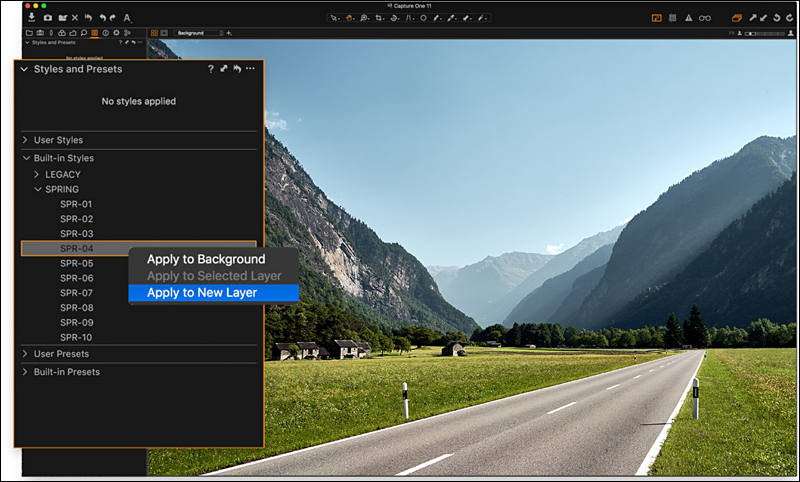
Update Provides New Resource Hub, Expanded Camera Support and Improved Workflow
COPENHAGEN, Apr. 19, 2018 -- Phase One, the world's leading manufacturer of high-end digital camera systems, today released Capture One 11.1, a feature release to the industry's premier RAW conversion and image editing software. The release enhances the Capture One user experience, through a new support platform and functionality updates to ensure a faster, smoother workflow. Improved Styles and presets workflow, support for 11 new cameras, including Sony A7 Mk III and Fuji X-H1 and 10 new lenses, including Tamron lenses for both Nikon and Canon, and an all-new Resource Hub are among the latest updates.
"Capture One remains dedicated to the needs of ambitious photographers. These latest updates introduce an extension to camera and lens support, as well as an all-new Resource Hub. The Resource Hub is an in-app portal that allows users to easily access news, tutorials, updates and much more -- all designed to inspire photographers and ensure the best workflow and user experience in Capture One,"said Jan Hyldebrandt-Larsen, VP Software Business at Phase One.
NEW FEATURES AND TOOLS IN CAPTURE ONE 11.1
IMPROVED STYLES AND PRESETS
A new workflow adds a much faster way to apply both Styles and Presets to a Layer on one or multiple images, offering a direct control of opacity, imperative to wedding and portrait photographers.
Furthermore, a new Spring Styles Pack is included, offering bright pastel color grading to images, particularly helpful to wedding, portrait and landscape photography.
RESOURCE HUB
The Resource Hub has been introduced to offer quick access to free learning resources via a dynamic on-screen portal. Tutorials, news, webinars, blog posts and much more are offered in one convenient location to improve the user experience and learning curve with Capture One.
NORMALIZATION TOOL
The normalization tool provides a reference point for exposure and white balance for batch adjustments, now allowing any color to be used when previously the only option was a neutral grey.
NEW CAMERA AND LENS SUPPORT
The Capture One R&D team, alongside our color scientists, analyze hundreds of images from each camera to provide photographers access to the best out of box experience with natural profiles. Below outlines the new camera and lens additions that Capture One 11.1 supports. A full list of supported cameras can be found here: http://www.phaseone.com/supported-cameras
New camera support includes:
- Fujifilm X-H1
- Leica M262
- Leica CL
- Leica X-U
- Leica V-Lux Typ 114
- Leica TL2
- Olympus OM-D E-M10 Mk III
- Olympus E-PL9
- Panasonic G9
- Panasonic GH5S
- Sony A7 Mk III
New lens support includes:
- Canon lens:
- Canon EF 24-105mm f/4L IS II USM
- Leica lenses:
- Leica Elmarit M 2.8/90
- Leica Summicron M 2/90
- Sony lenses:
- Sony E 18-135mm f/3.5-5.6 OSS (SEL18135)
- Sony FE 24-105mm F4 G OSS (SEL24105G)
- Tamron lenses:
- Tamron SP 70-200mm F/2.8 Di VC USD G2 A025
- Tamron SP 35mm F/1.8 Di VC USD F012
- Tamron 28-300mm F/3.5-6.3 Di VC PZD A010
- Tamron SP 90mm F/2.8 Di MACRO 1:1 VC USD F017
- Tamron 16-300mm F/3.5-6.3 Di II VC PZD MACRO B016
CAPTURE PILOT 2.0
Capture Pilot 2.0 adds camera control support for Sony, allowing users to change camera settings of the tethered camera directly from your iOS device.*
AVAILABILITY AND PRICING
Capture One 11.1 is available now for the Mac and Windows operating systems online at www.phaseone.com/store and from Phase One authorized partners worldwide www.phaseone.com/partners.
Capture One Pro
Owners of Capture One Pro 11 perpetual and subscribers can update for free by downloading. New customers can purchase Capture One Pro 11 for 299 USD or 279 EUR. Capture One Pro 11 is also available by subscription. A single-user subscription is 20 USD/EUR per month for a 12-month plan or a 180 USD/EUR prepaid subscription, paid annually.
Owners of Capture One Pro 9 and 10 can upgrade for 119 USD/EUR
Capture One Pro Sony
Owners of Capture One Pro Sony 11 can upgrade for free by downloading. New customers can purchase Capture One Pro Sony 11 for 79 USD/EUR.
Owners of Capture One Pro Sony 9 and 10 can upgrade for 69 USD/EUR.
Download a 30-day trial
A fully functional version of Capture One is available for a 30-day trial. Download the trial here: www.phaseone.com/download
Please see all products and payment options at www.phaseone.com/store.

 sa2820.jpg800 x 482 - 70K
sa2820.jpg800 x 482 - 70K -
Small update
11.1.1 Bug Fixes Mac
- Fixed a an issue with "Crop to Path" not respecting full canvas
- Fixed an issue where Histogram did not respect crop
- Fixed an issue with Auto Crop in CH edition
- Fixed an issue where the GUI duplicated folders in the library tool (Catalog)
- Fixed an issue where the include "All Other Metadata" option was ignored
11.1.1 Bug Fixes Windows
- Fixed an issue where Resource hub didn't work for some users
- Fixed an issue with Explorer's "open with" command not working for less
- Improved viewer update performance during rapid tethered Capture
-
Phase One, the world’s leading manufacturer of high-end digital camera systems, today released Capture One 12, the next major milestone in the evolution of the industry’s premier RAW conversion, image editing, and asset management software. This release takes a top-down approach to streamline, modernizing, and improving the user interface to continue the program’s tradition of providing powerful features in a customizable, uniquely- configurable interface.
New masking tools and improved workflow features continue Capture One’s tradition of providing the most powerful image editing tools available, while a new plug-in ecosystem will allow third-party developers to connect their services and applications to Capture One.
Capture One 12 furthers Phase One’s commitment to providing unparalleled RAW editing, with unmatched tethering, color handling and precise editing on images captured with any of more than 500 different camera models.
Capture One 11.3 introduced support for all Fujifilm cameras and their unique sensors. Capture One 12 now enhances that support with the ability to correctly read and interpret Fujifilm’s legendary Film Simulations.
Powerful, refined interface
Capture One 12 introduces a newly re-designed, contemporary interface, designed to make Capture One easier to use during long editing sessions and to make discovery, experimentation, and customizability easier than ever. New iconography better conveys tool functionality, and the new slider design, the spacing of the tools, and font size increase improves both the look and the usability of the program. The result is a new environment that feels more welcoming for new users while being more customizable for power-users.
Revamped menu system
Every menu item in Capture One 12 has been evaluated, categorized, and organized according to its logical function and grouped along with associated tasks, which makes it easier to find the desired controls and settings, and brings the Mac and Windows menu options into alignment.
Luminosity masking
One of a trio of new masking tools, Luma Range allows users to quickly create masks based on the brightness of pixels in an image and is the most powerful luminance masking tool of its kind.
This masking technique is particularly powerful in landscapes and high-key portraits, as it allows for nearly-instantaneous masks in complex scenes based on brightness—eliminating the need to tediously paint complex masks. Once a luminance range is created and adjusted using the precision mask-adjustment tools, nearly any editing tool can be applied to the mask.
The masks created with the Luma Range tool are dynamic and can easily be tweaked and modified at any point in the workflow. Unlike a hand-drawn mask, Luma Range adjustments can be applied from one image to another, and the effect will be based on the luminance of each image. This functionality is a huge time- saver as it eliminates the need to create precision masks for each frame in a shoot.
The new Luma Range selection masks open up an incredible range of editing possibilities, from selective noise reduction to precise color grading.
Linear Gradient Mask
Capture One 12 takes gradient masks to the next level, allowing for editable, moveable, rotatable—and best of all—asymmetric gradient masks. Using a brand- new Parametric Masking Engine, Capture One allows for adjustments in the size, shape, and symmetry of the masks with simple mouse clicks and key presses, truly redefining the possibilities of linear gradients in Capture One. Rotate, feather and adjust a mask with a precision never before possible.
Radial Gradient Mask
The new Radial Gradient mask tool enables quick, flexible radial masks, useful for vignette and other adjustments with a desired falloff effect. Using the same Parametric Masking Engine as the Linear Gradient mask tool, radial masks can be adjusted, rotated and moved after creation for extreme control over desired effects.
Redesigned Keyboard Shortcut manager
Capture One is known for its ability to custom-assign and custom-configure virtually every task to a keyboard shortcut. With more than 500 individually- assignable and customizable commands, it’s essential to be able to find the exact shortcut, without having to hunt through hundreds of choices.
Users can now search by the specific menu command, or by the assigned keyboard shortcut, making it easy to find and manage shortcuts. To unify the interface between the Mac and Windows versions the new menu system has been moved to the same location on both platforms, making it easier for workgroups to stay in sync.
New plug-in ecosystem
To address the needs of photographers and creatives looking to share, edit and collaborate on their images, the new Capture One plug-in ecosystem will allow for powerful third-party extensions. The new Capture One SDK will allow any developer to create custom solutions to expand Capture One, and to transform Capture One into an open ecosystem.
Users of Capture One will be able to extend the platform with the upcoming addition of plug-ins that allow for sharing, editing, and that can connect Capture One to a variety of specialized editing tools. For developers, the Capture One Plugin SDK—available as a free download—will provide access to the broad base of passionate professional and enthusiast photographers that use Capture One. Developers are now able to create solutions that leverage the image-editing and organizational prowess of Capture One, and the added capabilities of third-party resources.
The initial Capture One Plugin SDK allows for plugin development, and can be leveraged for common tasks like sharing, sending files to external editors, and allowing images to be opened in other applications, and more.
Fujifilm Film Simulation support
Fujifilm X-Series and GFX-series cameras feature Film Simulations, which are in- camera tonal adjustments that faithfully reproduce the color and tonality of classic Fujifilm photographic films. Sixteen Film Simulations are available, ranging from color stocks like Provia and Velvia to black and white film like Acros. These simulations give Fujifilm users the ability to digitally capture images with the feel of beloved photographic films.
Thanks to the collaboration between Capture One and Fujifilm, photographer’s using Fujifilm’s renowned X-Series and GFX-series cameras will be able to edit photos complete with Fujifilm Film Simulations. These in-camera settings have been faithfully reproduced in Capture One, to provide an identical experience when working with files, resulting in images that appear the same as if the Film Simulation picture profiles were applied in-camera.
Extended AppleScript support
Users of Capture One on Mac OS can take advantage of extended AppleScript support for automation and workflow streamlining. More than a dozen of Capture One 12’s areas and properties can now be directly modified with AppleScript, adding to the existing, robust AppleScript support in previous versions of Capture One.
New camera and lens support
Capture One provides users with the most accurate and powerful image editing available, and the wide-ranging support of cameras and lenses is a hallmark of the software. For enthusiasts and professionals alike, Capture One continually evolves to handle the newest cameras and lenses.
Phase One carefully evaluates and interprets each camera’s RAW formats, allowing Capture One to present images with the utmost fidelity, often bringing out nuances that other programs can’t even perceive. In addition to the RAW support for more than 500 cameras, Capture One also provides profiling and image correction support for more than 500 lenses. Like with the RAW file interpretation, Phase One carefully measures the optical characteristics of each supported lens and builds correction algorithms that compensate for the various optical imperfections of various designs. As a result, Capture One can correct for numerous common optical issues such as vignette, and chromatic aberration as needed for each of the supported lenses.
New camera support:
- Nikon Z7
- Nikon Z6
- Canon EOS R
- Canon EOS M50
Availability and pricing
Capture One is available in several versions. Capture One Pro 12 supports more than 500 cameras from all major camera brands, while Capture One Pro Sony 12 and Capture One Pro Fujifilm 12 supports cameras from those brands, respectively.
Phase One is committed to providing customers a choice when it comes to how they acquire their software, so Capture One Pro 12 is available for purchase, or via subscription. The perpetual license for Capture One Pro 12 is available for $299, with upgrade pricing from previous versions starting at $149. Capture One Pro Sony and Capture One Pro Fujifilm are available for $219
For those that prefer subscription models, Capture One Pro 12 is available for plans as low as $15 per month, and Capture One Pro Sony and Capture One Pro Fujifilm subscription plans start at $14 a month.
For a complete list of all products and licensing options, please visit: www.phaseone.com/store to learn more. A 30-day fully-featured free trial of Capture One 12 is available. Download the trial here: https://www.captureone.com/download
-
Capture One Studio Release
Capture One, the world's premier name in image processing software, has announced a new product: Capture One Studio. With capabilities that focus on efficiency at scale, workflow management, and automation, Capture One Studio brings all the power, flexibility, and unbeatable quality of Capture One to an enterprise level production unlike anything else.
Capture One Studio adds new features backed by scriptable enhancements and advanced automation technologies, allowing anyone to build custom workflows. There is native barcode scanner support for error-free and expedited data entry; backup on capture for automatic data redundancy; workspace and tool locks to prevent errors; advanced guides for precision set-up of brand guidelines; Capture Pilot enhancements to aid collaborative workflow, and more.
"We're excited to present the first ever photo editing and asset management solution specifically designed for high-powered workflows and multi-user teams." said Jan Hyldebrandt-Larsen, VP Software Business at Phase One. "Developed together with leading e-commerce and high-end brands, Capture One Studio merges industry-leading photo editing tools with automation technology, accurate color profiling, and advanced asset management to meet the specific needs of fast-paced photo production, and eliminate the costly mistakes and time-consuming processes holding studios back."
Building on Capture One's industry-leading standards of precision and quality, Capture One Studio's robust new offering allows brand and studio operations to be easily managed, offering greater efficiency across the board, and higher ROI. Saving time on arduous processes enable the team to focus on photography and deliver the best possible images.
The pressure to create more content is relentless, and it has to work across multiple channels, be on-brand, original, personalized, and timely. Studios must be incredibly efficient to manage that level of demand, rethinking processes, and implementing the best tools. The right software collaboration can be critical to ensuring brand consistency and performance. This level software is not only about the system capabilities that enable efficiency and reduce administrative burden, but also the end-to-end experience, which includes premium support and consultancy.
Capture One Studio is a strategic partner that allows services to accommodate the various people in the organization, from creatives to studio staff, management and business.
By combining the very best software and support solutions, Capture One Studio makes for an unbeatable imaging solution for your organization, whether a 10-person studio or 100-person team. Capture One Studio is built to scale and deliver new workflow opportunities for your business, and the endless possibilities for bespoke solutions make Capture One Studio both time and cost saving.
For more information about Capture One Studio, please visit: http://www.captureone.com/products/studio
Capture One Studio - Feature Set
Automation Technology
A powerful scripting language allows you to customize actions, streamline data entry and build intuitive workflows that align perfectly with your team's needs. (Mac only)
A single license key
Easily add and remove users with a centralized license system and eliminate extra costs due to staff turnaround. Accurately forecast expenses with a pay-as-you-go subscription model.
Advanced Guides and Grid
Create Guides as presets for faster work. Transfer guides in the processed files for quality assurance approval or include them as Photoshop guides when exporting to PSD, so retouchers and other users stay compliant with the master specification.
Create guides and grids as presets for faster work and utilize them in Photoshop. Streamline multi-user workflows and minimize composition mistakes when multiple team members work on the same image.
Sync Grids, Guides, and Overlays with the Capture Pilot app
Capture Pilot integration for Grids, Guides, and Overlays allow multiple team members to remotely, review composition, and sizing specifications during shoots, while clients can pick their favorite shots off-set.
Native Barcode Scanner support
Save endless man hours and redefine your workflow as a hands-free experience by connecting a barcode scanner to automatically name captures as you shoot. Mac users can script actions to further enhance the scanning workflow.
Next Capture Metadata and Next Capture Keywords
Accelerate workflows and reduce data entry with new tools for applying metadata ahead of the shot during tethered shooting. Combine the tools with barcode scanners and spreadsheets to instantly scan metadata. (Mac only)
Backup on capture
Reduce risk, save on back-up software costs and protect your assets as you shoot with automatic back-up from a tethered camera to a chosen destination.
Studio workspaces
Our dedicated team of experts delivers customizable workspaces and craft the ultimate workflows to match your organization's productivity needs.
Workspace and Tool locks
Prevent users from altering the interface with Workspace and Tool locks and an admin pin lock for extra security. Eliminate costly interruptions and ensure compliance across multi-user workflows.
Color reproduction and color profiling (Canon and Nikon Only)
Reduce editing time and save on retoucher costs with fine-tuned color profiling for the most popular e-commerce cameras. Minimize color discrepancies and meet the demands of specialist product photography with more accurate colors out of the box.
-
And now it is jump to 20.
Capture One, the world's premier name in photo editing software, celebrates the launch of the newest version of the software, Capture One 20.
The development of this newest iteration of Capture One was geared intently on user feedback from the Capture One community in order to deliver a refined design with new processing capabilities and significant workflow enhancements. There are a host of robust new capabilities, improvements upon the already class-leading suite of features like the powerful Color Editor and Noise Reduction Tool. These developments all stem from user-input and Capture One's commitment to satisfy requests and deliver beyond.
The highly responsive tools and new functionality give creators of all levels the power to develop stunning images from RAW files in a time-saving workflow that can be customized to fit each user's needs. Coupled with the highly intuitive and functional interface, Capture One 20 is now easier than ever for new users, more useful, and more efficient in everyday work, yet still remains without compromise.
"We want to enable creatives to achieve their best photos as effortlessly as possible, and that is why we drew heavily on feedback from our community to develop Capture One 20," said Jan Hyldebrandt-Larsen, VP Software Business at Phase One. "It is our commitment to support them by providing a seamless photo-editing experience defined by developing the features they ask for and need, as well as innovating new features. Capture One 20 is an exciting moment for us, and we look forward to continue working hand-in-hand with creatives."
New features and tools in Capture One 20
There is a suite of new features and functionality for Capture One 20, but the Capture One team is dedicated to providing its users with long-term support that extends beyond creating new features and new camera profiles; It means constantly evaluating all aspects of the software and improving upon features that already exist and even those that are much loved.
Noise Reduction
Retain colors and details like never before when shooting with high ISO. With improved noise reduction, start your editing with better quality images.
Basic Color Editor
Edit colors faster with a new Basic Color Editor that's compact and easy to use. Click anywhere on the photo and drag to adjust the hue, saturation and lightness of any colors -- or edit with intuitive sliders. For more control, the Advanced Color Editor and Skin Tone tools are as powerful as ever.
High Dynamic Range tool
Do more with contrast and tone thanks to the new High Dynamic Range tool. Recover highlights, boost shadows, darken the blacks or boost the brightest areas of your photo - all in one tool.
Crop tool
Easily visualize and transform your crops thanks to the visible handles in the new Crop tool. Instantly crop from the center, rotate the crop or lock the aspect ratio using modifier keys.
Image culling
Save up to 50% of your keystrokes when sorting images -- enable "switch to next" to automatically switch to the next photo when you rate or tag. Works with sets so you can easily review multiple images at the same time and manage big projects in a snap.
Scrolling tools
Work quickly and intuitively -- scroll through all your tools with ease and pin your favorites to the top for instant access.
Copy Layers and Masks
Easily copy specific layers between photos -- including photos with different formats and sizes -- without replacing the existing layers on the destination photo.
Support for DNG files
Get the most accurate colors and sharpest details out of any camera model, drone or smartphone capturing DNG files.
Interface
Make a big difference to your workflow with small updates. We've added text to the icons so you can find tools instantly, made Masking tools easy to access and simplified the adjustments clipboard. Plus, get higher resolution thumbnails and adjust the viewer background color with one click.
Keyboard shortcuts
Edit faster with new default shortcuts for zoom, full screen, Focus Mask and much more. Plus, customize the shortcuts further to create your ideal workflow.
New camera and lens support
Capture One provides users with the most accurate and powerful image editing available, and the wide-ranging support of cameras and lenses is a hallmark of the software. For enthusiasts and professionals alike, Capture One is continually evolving to handle the newest cameras and lenses.
Phase One carefully evaluates and interprets each camera's RAW formats, allowing Capture One to present images with the utmost fidelity, often bringing out nuances that other programs can't even perceive.
Capture One is offering RAW support for all the major camera brands and provides profiling and image correction support for lenses. As with the RAW file interpretation, Phase One carefully measures the optical characteristics of each supported lens and builds correction algorithms that compensate for the various optical imperfections of various designs. As a result, Capture One can correct for numerous common optical issues such as vignette, and chromatic aberration as needed for each of the supported lenses, providing you the best version of your image possible. And they are always adding support for the newest camera bodies and lenses.
New camera support:
- Olympus E-M5 III
- Canon EOS M6 II
- Canon EOS 90D
- Leica V-LUX 5
- Pentax K-1 II
- Ricoh GR III
- Panasonic Lumix DC-S1H
- Nikon Z 50
- Generic GoPro RAW support
Pricing and Availability
Capture One is available in several versions. Capture One Pro 20 supports cameras from all major camera brands, while Capture One Pro 20 (for Sony) and Capture One Pro Fujifilm 20 supports cameras from those brands, respectively.
Phase One is committed to providing customers a choice when it comes to how they acquire their software, so Capture One Pro 20 is available for purchase, or via subscription. The perpetual license for Capture One Pro 20 is available for 299 USD, with upgrade pricing from previous versions starting at 159 USD. Capture One Pro (for Sony) and Capture One Pro Fujifilm are available for 129 USD.
For those that prefer subscription models, Capture One Pro 20 is available for plans as low as 15 USD per month, and Capture One Pro (for Sony) and Capture One Pro Fujifilm subscription plans start at 8 USD a month.
-
25% discount on Capture One for Sony perpetual licenses and subscriptions
Code - SPRING25
-
Price jump coming
At Capture One, we’re dedicated to shaping the future of photography. After reviewing our products and plans for future innovation, we’ll soon be updating the price of select products. For example, we’ll be updating the price of Capture One for Fujifilm, Capture One (for Sony) and Capture One for Nikon to bring them in line with Capture One Pro. This is to better reflect that these products equally offer the same set of professional tools and features. We’ll also increase activations to 2 per license for these products. The price updates take effect on January 11, 2021. Existing subscription plans will not be affected by these changes. New customers – and customers seeking to upgrade their license – can still purchase their preferred product or upgrade at the 2020 price before January 11.
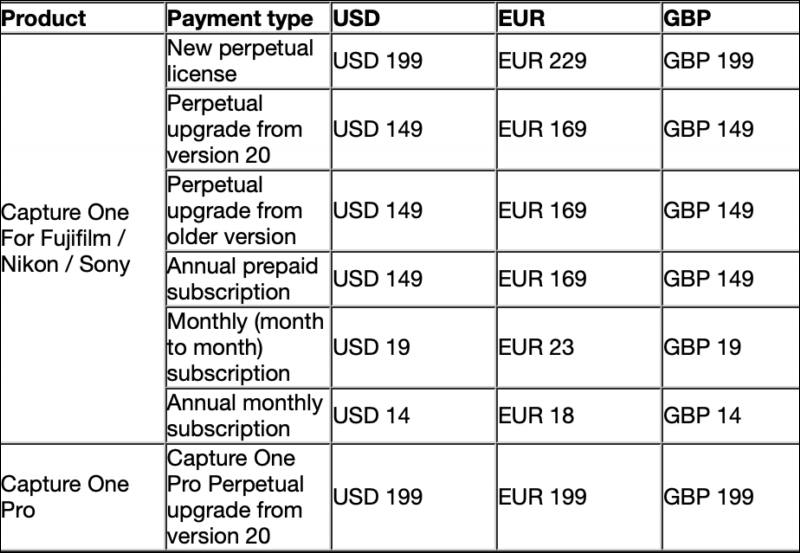
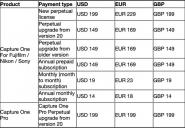
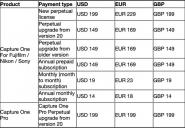 sa16107.jpg800 x 553 - 73K
sa16107.jpg800 x 553 - 73K -
We’ve been receiving many requests for support for Nikon Z6II and Z7II – so we’re letting you know ahead of time that we will now be adding support for these cameras. It will be included in the upcoming Capture One 21 service update to be released by the end of this month which will include various new supported cameras and bug fixes.
-
Capture One 21 released version 14.0.2 with support for the latest Nikon Z6 II and Z7 II cameras.
Howdy, Stranger!
It looks like you're new here. If you want to get involved, click one of these buttons!
Categories
- Topics List23,980
- Blog5,725
- General and News1,353
- Hacks and Patches1,153
- ↳ Top Settings33
- ↳ Beginners255
- ↳ Archives402
- ↳ Hacks News and Development56
- Cameras2,362
- ↳ Panasonic991
- ↳ Canon118
- ↳ Sony156
- ↳ Nikon96
- ↳ Pentax and Samsung70
- ↳ Olympus and Fujifilm100
- ↳ Compacts and Camcorders300
- ↳ Smartphones for video97
- ↳ Pro Video Cameras191
- ↳ BlackMagic and other raw cameras116
- Skill1,961
- ↳ Business and distribution66
- ↳ Preparation, scripts and legal38
- ↳ Art149
- ↳ Import, Convert, Exporting291
- ↳ Editors191
- ↳ Effects and stunts115
- ↳ Color grading197
- ↳ Sound and Music280
- ↳ Lighting96
- ↳ Software and storage tips267
- Gear5,414
- ↳ Filters, Adapters, Matte boxes344
- ↳ Lenses1,579
- ↳ Follow focus and gears93
- ↳ Sound498
- ↳ Lighting gear314
- ↳ Camera movement230
- ↳ Gimbals and copters302
- ↳ Rigs and related stuff272
- ↳ Power solutions83
- ↳ Monitors and viewfinders339
- ↳ Tripods and fluid heads139
- ↳ Storage286
- ↳ Computers and studio gear560
- ↳ VR and 3D248
- Showcase1,859
- Marketplace2,834
- Offtopic1,319






