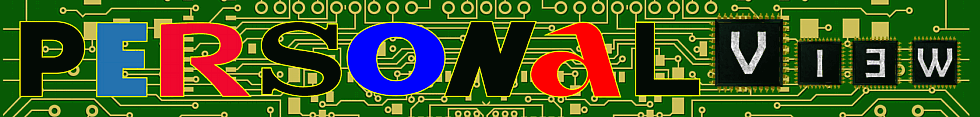
It allows to keep PV going, with more focus towards AI, but keeping be one of the few truly independent places.
-
Helloo, Does anyone know how to select only the blured part of an image??, as there is focus peaking (even though i don´t know if there is a desktop software that can do this), i´m guessing there should be a way to select only the bokeh of an image instead of what is in focus???
can anyone think on a software, or a method, to achieve this??
Greetings!
-
Only way I know is to take in Photoshop & Create a mask & mask out the clear part.Dont think any software out focus on the out of focus part.Hope it helps.
-
Might be possible in Stereo-3D.
-
I would look at it from another angle. Is your subject darker than the out of focus area or vice versa? Maybe use a luma matt.
-
Could you do something with edge detection (the in-focus stuff will all have edges but the blurred parts won't have any edges to detect) and then somehow just select the stuff outside of the region with the detected edges? Don't know how but might be the makings of an approach.
-
Could you do something with edge detection (the in-focus stuff will all have edges but the blurred parts won't have any edges to detect) and then somehow just select the stuff outside of the region with the detected edges? Don't know how but might be the makings of an approach.
+1
In http://personal-view.com/talks/discussion/comment/164330# thread there's a AE CC project file you can download (K_3), instead of using Luma mate, you could use Luma inverted, then you would be affecting areas "without" edges or blured. -- Probably other than deselect all effects and layers you're not planning to use, you should increase blurs ratio (there are 2 blur, different stages) and play with levels to get better results. -- In my basic experiments with sharpening masks, cartoon or kernel effects were usable at 16 & 32 bpc; in 8 bpc mode find edges is just (rougher) easier and faster. The first post is a tuto by Gardner exploring that exactly effect (for mask sharpening) =)
Kernel mask example on the right
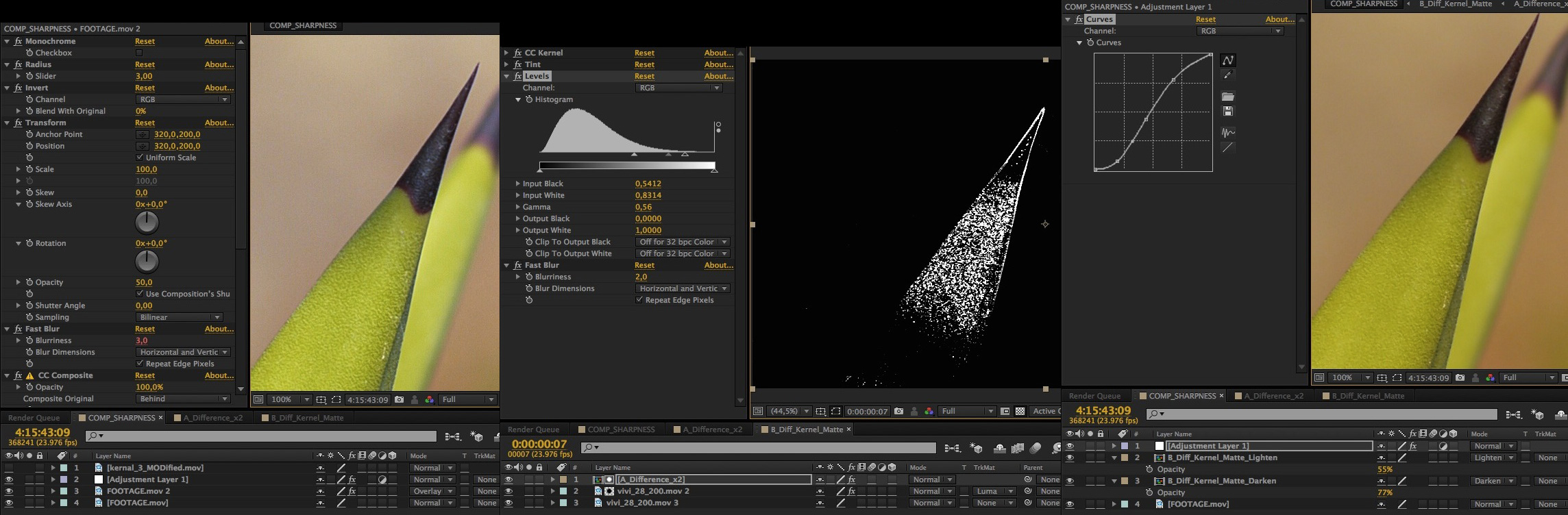
Howdy, Stranger!
It looks like you're new here. If you want to get involved, click one of these buttons!
Categories
- Topics List23,980
- Blog5,725
- General and News1,353
- Hacks and Patches1,153
- ↳ Top Settings33
- ↳ Beginners255
- ↳ Archives402
- ↳ Hacks News and Development56
- Cameras2,362
- ↳ Panasonic991
- ↳ Canon118
- ↳ Sony156
- ↳ Nikon96
- ↳ Pentax and Samsung70
- ↳ Olympus and Fujifilm100
- ↳ Compacts and Camcorders300
- ↳ Smartphones for video97
- ↳ Pro Video Cameras191
- ↳ BlackMagic and other raw cameras116
- Skill1,961
- ↳ Business and distribution66
- ↳ Preparation, scripts and legal38
- ↳ Art149
- ↳ Import, Convert, Exporting291
- ↳ Editors191
- ↳ Effects and stunts115
- ↳ Color grading197
- ↳ Sound and Music280
- ↳ Lighting96
- ↳ Software and storage tips267
- Gear5,414
- ↳ Filters, Adapters, Matte boxes344
- ↳ Lenses1,579
- ↳ Follow focus and gears93
- ↳ Sound498
- ↳ Lighting gear314
- ↳ Camera movement230
- ↳ Gimbals and copters302
- ↳ Rigs and related stuff272
- ↳ Power solutions83
- ↳ Monitors and viewfinders339
- ↳ Tripods and fluid heads139
- ↳ Storage286
- ↳ Computers and studio gear560
- ↳ VR and 3D248
- Showcase1,859
- Marketplace2,834
- Offtopic1,319




