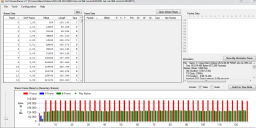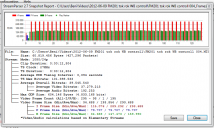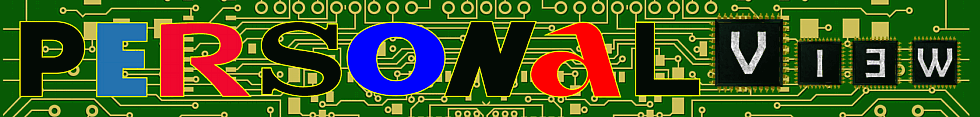
It allows to keep PV going, with more focus towards AI, but keeping be one of the few truly independent places.
-
Thank YOU Lee for the patches, ISO was auto so the camera took care of the exposure but I locked it before pressing record. Yes had to luminate the red and yellow channels as there was no sun-light, very dark gray day, there is a touch of diffusion added as well. That's not the final grading however, I want to enhance the stormy look of the day.
-
-
I wonder. I tested it with a very high contrast scene, using FM2. One "correct" exposure, according to the histogram. One pushed a fair amount to the right, and a third, further to right, and allowing a small amount of clipping.
It was no contest: the one pushed furthest to the right was the best one, from the POV of color correction and detail in the shadows. OTOH, bringing up the shadows on the "correctly" exposed clip turned the blacks milky.
Yes, blown highlights are gone forever. However, small areas of clipping can be acceptable, depending on what's clipping. Faces no, but background detail, why not, if the overall image is more correctable.
-
@jrd Often high contrast scenes demand wide dynamic range. There isn't enough room to wiggle. Often highlight or shadow detail is lost. Getting intended details at acceptable image quality is the goal. Usually ETTR applies to linear format RAW data, not log format avchd frame or jpeg data. If I can get enough detail without ETTR, I wouldn't apply ETTR. Camera's EV reading is just reference. Gotta use it with the histogram.
Ummm.... this is off-the-topic... so I would stop talking about this here.
-
@LPowell Lee, I finally bought a second camera so I can test settings without flashing the camera sitting in the middle of a corn field. I'm not going to compare FM2.1 to other settings here other than say there is a lot of frigging genius on this site.
I'm finished looking at night pictures. FM2.1 is wonderful at night and very low noise, high detail and the bitrates have been around 16. It works fine on a 32 gig 45 mb Sandisk but will not span (Neither will the other one I've tested).
Since I do a lot of recording around water, the ability to handle running water, especially in 720p-60 is a major concern. FM2.1 is the only one that I've tried that doesn't lock up on a regular basis and still give maximum detail.
This evening I have to cover a bicycle race and that will give me a chance to work on heavy motion although I still haven't figured out how to juggle two cameras during a race.
This s a very good patch...Thanks!
-
I shot the following footage with my GH2 with FlowMotion 2.0, using a Voigtlander f0.95 25mm lens. Because I was conducting the interview, there are some technical issues since I didn't have a dedicated camera person. For example, there are some gaps in the video, since I recorded sound separately. I'm releasing this under a Creative Commons license for reuse.
I am shooting a documentary on the topic of "Heaven", interviewing people in four different countries (so far) and several different religious traditions, and Rabbi Raskin is the first person I interviewed from the Jewish faith. I learned some amazing things I never knew before about Judaism.
-
Since I had had problems with Cluster 2 locking the camera up and one of the testers had the same thing with Cluster 3, I decided to work on Flow Motion 2.1 again.
I put a 200 mm telephoto on and a 32 gig 45mb card and started recording a stream in the sunlight. It recorded fine to 3.99 gigs (Just under 20 minutes) and stopped. Saved the file and all was good. I put in a 32 gig 94mb and ran it for almost 40 minutes until I got bored and stopped it.
It spanned perfectly. So even though the image quality between the two is almost identical, the reliability is not.
-
GH2 Flow Motion v2.02 Update
4GB File-Spanning in HBR 25p, 24H, & 720p with 95MB/sec Class 10 SD cards
Improved reliability in SH 720p60 video mode
With this update, Flow Motion v2.02 has been tested and verified to span reliably across multiple 4GB MTS files, providing extended and uninterrupted recording time on large SD cards. As with previous versions of Flow Motion v2, file-spanning is supported on all Class 10 SD cards in the 60Mbps 24L, FH, and H video modes in both NTSC and PAL frame rates. In addition, 95MB/sec SD cards will span reliably in 100Mbps 24H and SH video modes, and will also span in PAL HBR and FSH modes. (In other words, the only modes not supported for 95MB/sec SD card spanning are NTSC HBR and FSH modes. These modes will record reliably up to the 4GB file size limit.)
Flow Motion v2.02 also features improved reliability when shooting extremely high-detail scenes in NTSC 720p60 SH mode. The stability adjustments made to 720p60 mode do not impair its 100Mbps performance and have no effect on any of the other video modes.
To download the Flow Motion v2.02 Update, click on the following link:
-
@LPowell Is the Pasedana audio patch included with version 2.02?? It seems to be missing?
-
Hi, I've been using Panasonic cameras for the last 10 years and I just moved to the GH2. I mounted since day one driftwood's hack (gop1) which i think is the best one out there but since sometimes I use the GH2 as a b camera in a broadcast environment I can't afford to shoot sequences twice and when the camera freezes on a marvelous shot I get very frustrated! I spent the morning with the FM 2.02 and I must say that it's very robust and really freeze proof, LPowell you did an amazing job! The overall quality is impressing, but I must admit that in fast pan or zoom (which I use a lot) you can see some compression artifacts which I never saw on gop1 hack, same thing on very grainy shots :( So I think that I will stick whit driftwood's gop1 for commercials, music vids, etc, but in a broadcast situation FM is a MUST HAVE! Thank you again, I think I won't see my camera freeze anymore now : )
-
@LPowell. I just loaded FM 2.02 and tried 720p60 SH with formatted Sandisk extreme 32gb 30mbs using Panasonic 14-140mm OIS, AFC, Nature mode filming trees in the sun and it failed after 5 seconds. Tried again with a little less detail and it failed after 10 seconds. Bitrates are in sixties.
-
@edgenumbers Yes, the Pasadena Pulse Audio Patch V2 B2 is included with all versions of Flow Motion v2. Thanks once again to Per Lichtman!
-
@Lanz1 Thanks for trying out Flow Motion v2. Could you post a frame grab showing the compression artifacts you noticed when fast panning or zooming? The original MTS file would also be helpful.
@Zaven13 It's not impossible for recording to fail in 720p60 SH mode under such conditions, especially with bright sunlit overexposure. Flow Motion v2 is designed to be failsafe - i.e. it will stop recording rather than continue silently encode a corrupted or degraded video file. If lowering the exposure does not resolve the problem, I'd suggest using the 60Mbps 720p60 H video mode in those circumstances.
-
Hi guys, got a big shoot coming up on Monday. It's for a music video with lots of slow motion and ramped speed in. Any advice as to which the best 720p Settings is? I have the PAL version of the GH2 and the cinematographer has the NTSC version. is it okay to shoot both 720p 50 and 720p 60 or should I change one camera to either NTSC or PAL settings?
I need the maximum quality possible for 720p 50/60fps.
Not sure if there is any Sedna 720p out there.
-
@thougts2uk Unlike 24H mode, the highest reliable peak bitrate I've been able to achieve at 720p is around 100Mbps. Within this limit, an Intra-only Sedna patch would be starved for bitrate, while a 6-frame GOP produces consistent results in either 50p or 60p. With FM2 and other patches, you can readily switch the GH2 between PAL and NTSC frame rates, so you can choose whichever is more convenient.
Howdy, Stranger!
It looks like you're new here. If you want to get involved, click one of these buttons!
Categories
- Topics List23,979
- Blog5,725
- General and News1,352
- Hacks and Patches1,153
- ↳ Top Settings33
- ↳ Beginners255
- ↳ Archives402
- ↳ Hacks News and Development56
- Cameras2,362
- ↳ Panasonic991
- ↳ Canon118
- ↳ Sony156
- ↳ Nikon96
- ↳ Pentax and Samsung70
- ↳ Olympus and Fujifilm100
- ↳ Compacts and Camcorders300
- ↳ Smartphones for video97
- ↳ Pro Video Cameras191
- ↳ BlackMagic and other raw cameras116
- Skill1,961
- ↳ Business and distribution66
- ↳ Preparation, scripts and legal38
- ↳ Art149
- ↳ Import, Convert, Exporting291
- ↳ Editors191
- ↳ Effects and stunts115
- ↳ Color grading197
- ↳ Sound and Music280
- ↳ Lighting96
- ↳ Software and storage tips267
- Gear5,414
- ↳ Filters, Adapters, Matte boxes344
- ↳ Lenses1,579
- ↳ Follow focus and gears93
- ↳ Sound498
- ↳ Lighting gear314
- ↳ Camera movement230
- ↳ Gimbals and copters302
- ↳ Rigs and related stuff272
- ↳ Power solutions83
- ↳ Monitors and viewfinders339
- ↳ Tripods and fluid heads139
- ↳ Storage286
- ↳ Computers and studio gear560
- ↳ VR and 3D248
- Showcase1,859
- Marketplace2,834
- Offtopic1,319